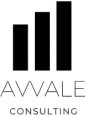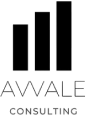Computer Training Center Business Plan Template
Computer Training Center Business Plan Template

Computer Training Center Business Plan Template & Services
Are you interested in starting your own Computer Training Center Business?

Industry-Specific Business Plan Template
Plug-and-play structure tailored to your industry. Ideal if you want to write it yourself with expert guidance.

Market Research & Content for Business Plans
We handle the research and narrative so your plan sounds credible, specific, and investor-ready.

Bespoke Business Plan
Full end-to-end business plan written by our team. Structured to support fundraising, SEIS/EIS applications, grants, and lender-ready submissions for banks and SBA-style loans.
Introduction
Global Market Size
The increasing adoption of digital learning platforms, rising demand for skill development, and advancements in technology are some of the key factors driving the growth of the computer training market globally. As businesses and individuals recognize the importance of enhancing digital skills, the demand for computer training centers has significantly increased.
Furthermore, the COVID-19 pandemic has further accelerated the demand for online education and training, as remote learning became the norm during lockdowns and social distancing measures. This shift towards online learning has opened up new opportunities for computer training centers to reach a wider audience globally.
Geographically, North America and Europe have traditionally been the leading markets for computer training centers due to the high level of technological advancement and digital literacy in these regions. However, emerging economies in Asia Pacific, such as India and China, are experiencing rapid growth in the computer training market due to the increasing number of internet users and government initiatives to promote digital literacy.
In addition to traditional computer training programs, there is also a growing demand for specialized training in areas such as coding, data analytics, cybersecurity, and artificial intelligence. As technology continues to evolve, computer training centers need to keep up with the latest trends and offer relevant and up-to-date courses to attract customers.
Overall, the global computer training market presents a lucrative opportunity for entrepreneurs looking to start a computer training center. With the increasing demand for digital skills and the growing popularity of online learning, there is a vast potential to tap into this market and provide valuable training services to individuals and businesses alike.
Target Market
When starting a Computer Training Center business, it is important to identify your target market in order to effectively market and tailor your services to meet their needs. The following are potential target markets for a Computer Training Center:
1. Individuals: Many individuals seek computer training to enhance their skills or learn new ones. This includes students, professionals, job seekers, and retirees who want to stay up-to-date with technology. Individuals may be interested in learning basic computer skills, such as using Microsoft Office, or more advanced topics, such as programming or graphic design.
2. Small Businesses: Small businesses often need computer training for their employees to improve productivity and efficiency. They may require training on specific software programs, such as accounting software or customer relationship management (CRM) tools. Providing tailored training programs for small businesses can be a lucrative market.
3. Corporate Clients: Larger corporations may require computer training for their employees on a regular basis. This can include training on new software or systems, as well as professional development programs for their IT staff. Developing relationships with corporate clients can lead to long-term contracts and recurring revenue.
4. Educational Institutions: Schools, colleges, and universities often require computer training programs for their students and faculty. This can include basic computer skills training for students, as well as specialized training for faculty members who need to use technology in their teaching. Building partnerships with educational institutions can provide a steady stream of clients.
5. Government Agencies: Government agencies at the local, state, and federal levels may require computer training programs for their employees. This can include training on specific software applications used in their work, as well as cybersecurity training to protect sensitive information. Government contracts can be lucrative and provide stability for your Computer Training Center business.
6. Nonprofit Organizations: Nonprofit organizations often have limited budgets and may require affordable computer training programs for their staff and volunteers. Offering discounted rates or customized training programs can make your services appealing to nonprofit organizations.
7. Seniors: As technology becomes increasingly integrated into daily life, many seniors are seeking computer training to stay connected with their families and communities. Offering specialized training programs for seniors, focusing on basic computer skills and internet usage, can be a niche market for your Computer Training Center.
By identifying your target market, you can tailor your marketing strategies and develop training programs that meet their specific needs. Conducting market research and understanding the demographics, preferences, and challenges of your target market will enable you to position your Computer Training Center business effectively and attract the right customers.
Business Model
When starting a computer training center, it is crucial to choose the right business model that aligns with your goals and target market. Here are some common business models to consider:
1. One-on-One Training: This model focuses on providing personalized computer training to individuals. It involves tailoring the curriculum according to the specific needs and skill levels of each student. This approach allows for a customized learning experience and can be particularly effective for beginners or those seeking advanced skills in a specific software or programming language.
2. Group Classes: Group classes are a popular business model for computer training centers. These classes typically have a fixed curriculum and a set number of students per session. Group classes can be structured based on different skill levels, such as beginner, intermediate, and advanced. This model allows for more efficient use of resources and can be financially advantageous as multiple students can be taught simultaneously.
3. Corporate Training: Many businesses and organizations invest in computer training programs for their employees. This business model involves partnering with companies to offer customized training programs tailored to their specific needs. Corporate training often focuses on software applications commonly used in the industry or specific skills required for the company's operations. This model can be lucrative as it allows for larger contracts and long-term partnerships with corporate clients.
4. Online Training: With the rise of technology, online training has become increasingly popular. This business model involves delivering computer training courses through online platforms or learning management systems. Online training offers flexibility for students who can access the courses at their own pace and convenience. It also allows for a wider reach, as students from different locations can enroll in the courses. However, online training requires a strong online presence, effective marketing strategies, and quality course content to stand out in a competitive market.
5. Certification Programs: Offering certification programs is another viable business model for computer training centers. These programs focus on preparing students for industry-recognized certifications, such as Microsoft Office Specialist or Cisco Certified Network Associate (CCNA). Certification programs attract individuals looking to enhance their resumes or advance in their careers. This model requires expertise in the certification exams' content and keeping up with the latest industry standards and trends.
6. Blended Learning: Blended learning combines both online and in-person instruction. This model allows students to have the flexibility of online learning while also benefiting from face-to-face interaction and hands-on training. Blended learning is particularly useful for technical courses that require practical application and troubleshooting. It can also be an effective approach for students who prefer a mix of self-paced online learning and traditional classroom instruction.
When choosing a business model for your computer training center, consider your target market, available resources, competition, and the unique value proposition you can offer. It is essential to conduct thorough market research and analyze the demand for specific training programs in your area to make an informed decision.
Competitive Landscape
A key factor contributing to the competitive landscape is the presence of both large-scale national chains and small independent training centers. National chains such as New Horizons, Global Knowledge, and Learning Tree International have established a strong brand presence and offer a wide range of courses covering various aspects of computer training. These companies often have multiple locations and can leverage their scale to offer competitive pricing and access to a larger pool of instructors.
On the other hand, small independent training centers often provide a more personalized and tailored approach to computer training. They may specialize in specific areas or industries, allowing them to cater to a niche market. These centers may have a more intimate learning environment, which some individuals prefer over large-scale classroom settings. They can also be more flexible in adapting to market demands and incorporating the latest technologies and trends into their curriculum.
In addition to traditional training centers, online platforms have also emerged as significant competitors in the computer training industry. Platforms like Udemy, Coursera, and LinkedIn Learning offer a vast library of online courses that can be accessed from anywhere, anytime. These platforms appeal to individuals who prefer the convenience and flexibility of self-paced learning, as well as those looking for specific courses or certifications.
In order to stay competitive in this landscape, it is essential for computer training centers to differentiate themselves and offer unique value propositions. This can be achieved through specialized courses, industry partnerships, expert instructors, state-of-the-art facilities, or a combination of these factors. Providing excellent customer service and ensuring high-quality training outcomes are also crucial for attracting and retaining clients.
Furthermore, keeping up with technological advancements and industry trends is vital for computer training centers to remain relevant. This includes offering courses in emerging technologies like artificial intelligence, cybersecurity, data analytics, and cloud computing. By staying ahead of the curve and continuously updating their course offerings, training centers can position themselves as leaders in the field and attract a steady stream of clients.
Overall, the competitive landscape of the computer training center industry offers both challenges and opportunities. By understanding the market dynamics, identifying target markets, and differentiating themselves, entrepreneurs can establish a successful computer training center business and thrive in this competitive environment.
Legal and Regulatory Requirements
Starting a computer training center business involves complying with various legal and regulatory requirements to ensure the smooth operation of your business and to protect the interests of your clients. Below are some of the key legal and regulatory considerations that you need to address when starting a computer training center:
1. Business Registration: Before you can legally operate your computer training center, you will need to register your business with the appropriate government authorities. This typically involves choosing a business structure, such as a sole proprietorship, partnership, or limited liability company (LLC), and filing the necessary registration documents with the relevant agency, such as the Secretary of State or Department of Commerce.
2. Business Licenses and Permits: Depending on your location and the specific services you plan to offer, you may need to obtain certain licenses and permits to operate your computer training center legally. These requirements can vary by jurisdiction, so it is important to research and comply with the licensing and permit regulations set by your local government. Common licenses and permits may include a general business license, professional licenses, and permits related to fire safety and building codes.
3. Intellectual Property Protection: As a computer training center, you may develop proprietary training materials, software programs, or other intellectual property. It is crucial to protect your intellectual property rights by registering copyrights, trademarks, or patents, as applicable. This can help prevent others from unlawfully using or reproducing your materials, and it can also enhance the value of your business.
4. Employment Laws: If you plan to hire employees for your computer training center, you must comply with federal, state, and local employment laws. This includes adhering to minimum wage requirements, providing workers' compensation insurance, complying with anti-discrimination laws, and following proper hiring and termination procedures. Familiarize yourself with the relevant labor laws and establish proper employment policies and procedures to ensure compliance.
5. Data Protection and Privacy: Given the sensitive nature of personal and confidential information that may be handled during computer training sessions, it is crucial to establish robust data protection and privacy measures. Familiarize yourself with data protection laws and regulations, such as the General Data Protection Regulation (GDPR) if you operate in the European Union, and implement appropriate safeguards to protect the privacy and security of your clients' data.
6. Health and Safety Regulations: Ensure that your computer training center complies with health and safety regulations to provide a safe environment for your clients and employees. This may include conducting regular safety inspections, maintaining proper fire safety measures, providing adequate ventilation, and complying with accessibility requirements for individuals with disabilities.
7. Contractual Agreements: To protect your business interests and establish clear terms with your clients, it is essential to have well-drafted contractual agreements. These may include client service agreements, liability waivers, and confidentiality agreements. Consult with an attorney to ensure that your contracts cover all necessary provisions and comply with applicable laws.
It is important to note that the legal and regulatory requirements can vary depending on your jurisdiction, so it is advisable to consult with a local attorney or business advisor who can provide guidance tailored to your specific location and circumstances. Compliance with these legal obligations will help you establish a solid foundation for your computer training center business and ensure its long-term success.
Financing Options
Starting a computer training center requires a significant amount of capital investment. While some entrepreneurs may have the necessary funds to finance the business themselves, most will need to explore various financing options. Here are some common financing options available for aspiring computer training center owners:
1. Personal Savings: Using personal savings is one of the most straightforward financing options. If you have saved up a substantial amount of money, you can use it to fund the initial expenses of setting up the computer training center. This option eliminates the need for debt and interest payments, but it does require careful financial planning and risk management.
2. Bank Loans: Traditional bank loans are a popular choice for entrepreneurs looking to start a computer training center. These loans typically offer reasonable interest rates and longer repayment terms, making it easier to manage the debt. However, securing a bank loan may require a solid business plan, collateral, and a good credit score.
3. Small Business Administration (SBA) Loans: The U.S. Small Business Administration offers various loan programs that can be beneficial for entrepreneurs starting a computer training center. SBA loans often have favorable terms and lower interest rates compared to traditional bank loans. However, the application process can be more complex, and meeting the eligibility criteria may be more stringent.
4. Investors: Seeking investment from external sources such as angel investors or venture capitalists can provide the necessary funds to start a computer training center. However, attracting investors requires a compelling business idea, a strong business plan, and the ability to showcase the potential for growth and profitability. In return for their investment, investors typically expect a share of ownership or a return on their investment.
5. Crowdfunding: Crowdfunding platforms allow entrepreneurs to raise funds from a large number of individuals who are interested in supporting their business idea. This option can be an effective way to generate capital, especially if you have a unique or innovative concept for your computer training center. However, running a successful crowdfunding campaign requires excellent marketing skills and a compelling pitch.
6. Grants: Depending on your location and the nature of your computer training center, you may be eligible for grants from government agencies, non-profit organizations, or educational institutions. These grants do not need to be repaid, making them an attractive financing option. However, securing grants can be highly competitive, and you may need to meet specific criteria or demonstrate a social or educational impact.
7. Franchise Financing: If you decide to start a computer training center franchise, the franchisor may offer financing options or assistance in securing loans. Franchises often have established relationships with lenders, making the loan application process more streamlined. However, franchise financing options may come with additional fees or requirements set by the franchisor.
Before choosing a financing option, it is crucial to thoroughly research and evaluate each option's pros and cons. Additionally, it is advisable to consult with a financial advisor or business mentor to determine the best financing strategy for your specific situation.

Market Research & Content for Business Plans
If you’re raising capital or applying for loans, the research and narrative matter more than the template.

Bespoke Business Plan
We handle the full plan end-to-end and structure it for investors, SEIS/EIS, grants, and bank or SBA-style loan submissions.

Industry-Specific Business Plan Template
Prefer to write it yourself? Use the template to keep everything structured and complete.
Marketing and Sales Strategies
Launching a successful computer training center requires an effective marketing and sales strategy to attract prospective customers and establish a strong presence in the market. Here are some strategies that can help you promote your computer training center and drive sales:
1. Define your target market: Determine the specific audience you want to cater to, such as students, working professionals, or individuals seeking to upgrade their computer skills. Understanding your target market will enable you to tailor your marketing messages and offerings to resonate with their needs and preferences.
2. Develop a compelling brand identity: Create a unique and memorable brand identity that represents your computer training center. This includes designing a visually appealing logo, choosing a captivating tagline, and developing a consistent brand voice that aligns with your target market. A strong brand identity will help differentiate your center from competitors and build credibility.
3. Establish an online presence: In today's digital age, having a strong online presence is crucial for the success of any business. Develop a professional website that showcases your training programs, instructors' profiles, testimonials from satisfied customers, and any other relevant information. Optimize your website for search engines to improve its visibility in search results.
4. Leverage social media platforms: Utilize popular social media platforms like Facebook, Instagram, LinkedIn, and Twitter to engage with your target audience. Share informative and engaging content related to computer training, such as tips and tricks, industry news, and success stories. Encourage your followers to share your content to expand your reach and attract potential customers.
5. Offer free introductory sessions: Organize free introductory sessions or workshops to give prospective customers a taste of your training programs. This will provide an opportunity for them to experience the quality of your instruction and facilities, building trust and increasing the likelihood of them enrolling in paid courses.
6. Partner with local businesses and institutions: Forge partnerships with local businesses, schools, colleges, and community organizations to promote your computer training center. Offer special discounts or exclusive training programs for their employees or students. This collaboration can help you tap into a wider audience and create mutually beneficial relationships.
7. Implement referral programs: Encourage satisfied customers to refer your computer training center to their friends, colleagues, or family members. Incentivize referrals by offering discounts, gift cards, or other rewards for successful referrals. Word-of-mouth marketing is a powerful tool and can significantly boost your customer base.
8. Attend industry events and trade shows: Participate in relevant industry events, trade shows, and conferences to network with potential customers and industry professionals. Set up a visually appealing booth and showcase your training programs and facilities. Distribute brochures, business cards, and other promotional materials to create awareness about your computer training center.
9. Monitor and analyze marketing efforts: Regularly track and analyze the effectiveness of your marketing campaigns and sales efforts. Use tools like Google Analytics to measure website traffic, conversion rates, and other relevant metrics. This data will help you identify areas for improvement and refine your marketing strategies accordingly.
Remember, consistency and persistence are key when it comes to marketing and sales. Continuously evaluate and adapt your strategies to stay ahead of the competition and meet the evolving needs of your target market.
Operations and Logistics
Starting a computer training center requires careful planning and organization to ensure smooth operations and efficient delivery of services. Here are some key aspects to consider:
1. Location: Choose a location that is easily accessible and has a good visibility. Ideally, it should be located in a commercial area or near educational institutions to attract potential customers. Consider the availability of parking space and public transportation options for the convenience of your clients.
2. Infrastructure: Set up a well-equipped facility with adequate space for classrooms, computer labs, and administrative areas. Install high-speed internet connections and ensure all computers are up-to-date with the necessary software and hardware for training purposes. It is also essential to have a reliable backup system in place to safeguard the students' data.
3. Trainer Recruitment: Hiring qualified and experienced trainers is crucial for the success of your computer training center. Look for individuals with expertise in various computer programs and technologies. Conduct thorough interviews and reference checks to ensure they have the necessary qualifications and teaching skills. Additionally, provide ongoing training and professional development opportunities to keep your trainers updated with the latest industry trends.
4. Curriculum Development: Develop a comprehensive curriculum that covers various levels of computer training, ranging from basic to advanced courses. Consider partnering with industry experts or organizations to ensure your curriculum aligns with current industry demands. Regularly review and update the curriculum to incorporate new technologies and software advancements.
5. Class Scheduling: Plan and schedule classes in a way that accommodates different types of students, such as working professionals and students. Offer flexible options like evening or weekend classes to cater to a broader audience. It is essential to maintain a balanced student-to-trainer ratio to ensure personalized attention and effective learning.
6. Marketing and Promotion: Implement a robust marketing strategy to create awareness about your computer training center. Utilize various channels such as social media platforms, local advertising, and partnerships with educational institutions to reach potential customers. Offer discounts, referral programs, or free trial classes to attract new students.
7. Administrative Systems: Implement efficient administrative systems to manage student enrollments, registrations, and fee collections. Utilize computer-based solutions like student management software to streamline administrative tasks and maintain accurate records. Establish clear policies regarding attendance, refunds, and rescheduling of classes to ensure transparency and customer satisfaction.
8. Quality Assurance: Regularly assess the quality of your training programs through student feedback, evaluations, and assessments. Continuously improve the curriculum, teaching methodologies, and overall learning experience based on the feedback received. Monitor the performance of trainers and provide constructive feedback to ensure consistent quality delivery.
9. Partnerships and Collaborations: Explore partnerships with local businesses, organizations, or educational institutions to enhance the credibility and reach of your training center. Collaborating with industry leaders can offer additional benefits such as guest lectures, internships, or job placement opportunities for your students.
10. Health and Safety Measures: Ensure the safety and well-being of your students and staff by implementing appropriate health and safety measures. This includes providing a clean and comfortable learning environment, adhering to fire safety regulations, and taking necessary precautions to prevent the spread of infectious diseases.
By focusing on these key areas of operations and logistics, you can establish a computer training center that offers high-quality education and meets the needs of aspiring computer professionals.
Human Resources & Management
One of the most crucial aspects of starting a computer training center business is the effective management of human resources. Building a competent and dedicated team is essential for the success of your training center. Here are some key considerations for managing your human resources effectively:
1. Recruiting and Hiring: Start by identifying the skills and qualifications required for each position within your computer training center. Develop clear job descriptions and advertise your vacancies through various channels, such as online job portals, social media platforms, and local universities. Conduct thorough interviews and assessments to ensure you hire individuals who possess the necessary technical expertise and teaching skills.
2. Training and Development: Continuous learning and development should be a priority for your employees. Provide them with opportunities to enhance their technical knowledge and teaching abilities through workshops, seminars, and online courses. Encourage them to stay updated with the latest trends and advancements in the field of computer training.
3. Performance Management: Establish a performance management system to monitor and evaluate the performance of your employees. Set clear goals and expectations for each employee, and conduct regular performance reviews to provide feedback and identify areas for improvement. Recognize and reward top performers to motivate and retain them.
4. Employee Engagement: Foster a positive work environment that promotes employee engagement and satisfaction. Encourage open communication and provide opportunities for employees to contribute their ideas and suggestions. Organize team-building activities and social events to strengthen relationships among your staff members.
5. Leadership and Communication: As the owner or manager of a computer training center, effective leadership and communication skills are essential. Clearly communicate your vision, goals, and expectations to your team. Be approachable and open to feedback, and provide guidance and support to your employees to help them succeed.
6. Conflict Resolution: In any workplace, conflicts may arise from time to time. It is important to address these conflicts promptly and impartially. Encourage open dialogue and mediate if necessary to find resolutions that are fair and satisfactory to all parties involved.
7. Compliance with Labor Laws: Ensure that you comply with all applicable labor laws and regulations. Familiarize yourself with employment laws regarding minimum wage, working hours, leave entitlements, and other legal requirements. This will help you maintain a fair and ethical work environment.
Remember, your employees are a valuable asset to your computer training center. By investing in their development, providing a supportive work
Conclusion
In conclusion, the computer training center industry presents significant opportunities driven by the continuous demand for technology skills in an evolving job market. The following key points summarize the strategic outlook:
1. Increasing reliance on technology across various sectors is fostering a growing need for skilled professionals.
2. Our training methodologies, focusing on practical, hands-on learning, will set us apart from traditional educational institutions.
3. Partnerships with local businesses will enhance employability for graduates, creating a strong network and community support.
4. Continuous assessment of industry trends will ensure our curriculum remains relevant and attractive to prospective students.
By addressing these factors, we aim to establish a reputable and sustainable computer training center that meets the needs of the local workforce while adapting to global technological shifts.
Why write a business plan?
Writing a business plan is essential for a Computer Training Center for several reasons:
Firstly, it helps clarify your vision. By articulating your goals and objectives, you can establish a clear path for your training programs and services.
Secondly, a detailed business plan is vital for securing financing. Investors and lenders want to understand your market niche, revenue model, and growth potential.
Thirdly, it serves as a roadmap for operational strategies. You can outline key areas like curriculum development, instructor recruitment, and marketing strategies to effectively reach your target audience.
Additionally, a business plan helps you analyze competitors. You can identify their strengths and weaknesses, enabling you to carve out a unique position in the computer training market.
Finally, it facilitates performance tracking. Setting specific milestones allows you to assess your progress and make informed adjustments to your strategy as needed.
Bespoke business plan services
At Avvale, we specialize in providing bespoke business plan services tailored specifically for computer training centers. Our approach focuses on your unique needs, ensuring you have a solid foundation to launch and grow your business.
Our services include:
Initial consultation to understand your vision and objectives.
Market analysis to identify opportunities and competitors.
Financial projections, including startup costs and revenue streams.
Curriculum development strategies aligned with market demands.
Marketing strategies to effectively reach your target audience.
Ongoing support and revision services as your business evolves.
With our industry expertise, we help you articulate your goals clearly and present a compelling case to investors, making your business plan a powerful tool for securing funding and guiding your operations.
Frequently Asked Questions
What are the startup costs for a computer training center?
1. Facility rental and utilities
2. Equipment purchases (computers, software)
3. Marketing expenses
4. Staff salaries
5. Licensing and training materials.
How can I secure funding for my computer training center?
1. Small business loans
2. Grants specifically for educational institutions
3. Crowdfunding platforms
4. Personal investment or angel investors.
What licenses or certifications are needed to operate a computer training center?
1. Business licenses from your local authority
2. Educational accreditation
3. Compliance with local health and safety regulations.
What marketing strategies are effective for attracting students?
1. Social media campaigns
2. Partnerships with local schools and businesses
3. Free workshops or introductory classes
4. Online advertising.
How can I manage operational risks in my training center?
1. Regular training for staff
2. Effective emergency procedures
3. Insurance coverage
4. Consistent evaluation of programs.
What are the common challenges in the computer training industry?
1. Keeping up with technological advancements
2. Competition from online courses
3. Student retention rates
4. Alignment of courses with industry demands.
How do I set competitive pricing for my courses?
1. Market research on competitor pricing
2. Cost of providing the course
3. Value offered to students
4. Feedback from potential customers.
What are effective ways to evaluate the success of my training center?
1. Student feedback and satisfaction surveys
2. Graduation and job placement rates
3. Enrollment growth over time
4. Financial performance metrics.