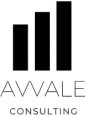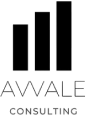How to Start a computer repair Business
Explore Our Startup Services

How to Start a computer repair Business
Why Start a computer repair Business?
Why You Should Start a Computer Repair Business
In today's technology-driven world, the demand for computer repair services is higher than ever. Here are several compelling reasons why starting a computer repair business can be a lucrative and fulfilling venture:
1. Growing Market Demand With the increasing reliance on personal and professional devices, computer issues are more common than ever. From hardware failures to software glitches, individuals and businesses alike require reliable repair services. According to industry reports, the computer repair market is expected to continue growing, providing a stable customer base for new businesses.
2. Low Startup Costs Starting a computer repair business typically requires minimal upfront investment. If you already have the necessary skills and tools, the main expenses may include marketing your services and acquiring basic supplies. This low barrier to entry makes it an attractive option for aspiring entrepreneurs.
3. Flexible Work Environment A computer repair business can be run from virtually anywhere. Whether you choose to operate from home, offer on-site services, or even set up a small storefront, the flexibility allows you to tailor your work environment to suit your lifestyle. This adaptability can lead to a better work-life balance.
4. Diverse Service Offerings The computer repair industry is not limited to hardware fixes. You can expand your services to include virus removal, data recovery, system upgrades, and IT consulting. This diversity enables you to cater to a wider audience and increase your revenue streams, allowing for growth and sustainability.
5. Opportunity for Skill Development The tech landscape is constantly evolving, providing endless opportunities for learning and professional development. As you run your computer repair business, you’ll stay up-to-date with the latest technologies and trends, enhancing your skill set and increasing your value in the marketplace.
6. Satisfaction of Helping Others There is immense satisfaction in solving technical problems and helping clients regain access to their devices. The personal touch you provide can lead to long-lasting relationships and loyal customers who appreciate your expertise and dedication.
7. Potential for Passive Income Once established, your computer repair business can offer various passive income opportunities, such as selling repair kits, refurbished devices, or even creating online courses to teach others about computer maintenance. This can help you generate revenue even when you are not actively working.
8. Community Impact By providing reliable computer repair services, you contribute to your local community's technological well-being. You help individuals and businesses overcome challenges, leading to improved productivity and efficiency in a digitally connected world. Conclusion Starting a computer repair business not only offers the potential for financial success but also allows you to engage with technology and help others. If you have a passion for technology and a desire to assist others, this venture could be the perfect fit for you. With dedication and a focus on customer service, you can build a thriving business in this ever-growing industry.
1. Growing Market Demand With the increasing reliance on personal and professional devices, computer issues are more common than ever. From hardware failures to software glitches, individuals and businesses alike require reliable repair services. According to industry reports, the computer repair market is expected to continue growing, providing a stable customer base for new businesses.
2. Low Startup Costs Starting a computer repair business typically requires minimal upfront investment. If you already have the necessary skills and tools, the main expenses may include marketing your services and acquiring basic supplies. This low barrier to entry makes it an attractive option for aspiring entrepreneurs.
3. Flexible Work Environment A computer repair business can be run from virtually anywhere. Whether you choose to operate from home, offer on-site services, or even set up a small storefront, the flexibility allows you to tailor your work environment to suit your lifestyle. This adaptability can lead to a better work-life balance.
4. Diverse Service Offerings The computer repair industry is not limited to hardware fixes. You can expand your services to include virus removal, data recovery, system upgrades, and IT consulting. This diversity enables you to cater to a wider audience and increase your revenue streams, allowing for growth and sustainability.
5. Opportunity for Skill Development The tech landscape is constantly evolving, providing endless opportunities for learning and professional development. As you run your computer repair business, you’ll stay up-to-date with the latest technologies and trends, enhancing your skill set and increasing your value in the marketplace.
6. Satisfaction of Helping Others There is immense satisfaction in solving technical problems and helping clients regain access to their devices. The personal touch you provide can lead to long-lasting relationships and loyal customers who appreciate your expertise and dedication.
7. Potential for Passive Income Once established, your computer repair business can offer various passive income opportunities, such as selling repair kits, refurbished devices, or even creating online courses to teach others about computer maintenance. This can help you generate revenue even when you are not actively working.
8. Community Impact By providing reliable computer repair services, you contribute to your local community's technological well-being. You help individuals and businesses overcome challenges, leading to improved productivity and efficiency in a digitally connected world. Conclusion Starting a computer repair business not only offers the potential for financial success but also allows you to engage with technology and help others. If you have a passion for technology and a desire to assist others, this venture could be the perfect fit for you. With dedication and a focus on customer service, you can build a thriving business in this ever-growing industry.
Creating a Business Plan for a computer repair Business
Creating a Business Plan for Your Computer Repair Business
A well-structured business plan is the cornerstone of any successful venture, including a computer repair business. It serves as a roadmap that outlines your business goals, strategies, and the steps you need to take to achieve them. Here’s a guide to help you craft a comprehensive business plan tailored for your computer repair service.
1. Executive Summary Start with an engaging executive summary that encapsulates your vision. Clearly state the purpose of your computer repair business, your target market, and the unique value proposition that sets you apart from competitors. This section should provide a snapshot of your business plan, enticing readers to delve deeper.
2. Company Description Detail who you are and what your business is about. Include information on: - Business Name and Location: Choose a name that resonates with your services and is easy to remember. Specify your physical location or if you plan to operate online. - Business Structure: Indicate whether you’ll operate as a sole proprietorship, partnership, or LLC. - Mission Statement: Define your business values and mission. What do you aim to achieve through your computer repair services?
3. Market Analysis Conduct thorough market research to understand the landscape of the computer repair industry in your area. Identify: - Target Market: Define your ideal customer profile. Consider demographics, geographic location, and specific needs. - Industry Trends: Highlight current trends in technology and consumer behavior that may impact your business. - Competitive Analysis: Analyze your competitors. What services do they offer? What are their strengths and weaknesses? Understanding the competition helps you position your business effectively.
4. Services Offered Outline the range of services your computer repair business will provide. This could include: - Hardware repairs (e.g., screens, hard drives) - Software troubleshooting and installations - Virus removal and security services - Data recovery - Maintenance and optimization Specify if you’ll offer on-site repairs, remote support, or both. Consider including any niche services that address specific customer needs.
5. Marketing Strategy Create a detailed marketing strategy to attract and retain customers. Consider: - Branding: Develop a recognizable brand identity, including a logo, color scheme, and messaging that reflects your business values. - Online Presence: Build a professional website and optimize it for search engines (SEO) to ensure potential customers can find you easily. Utilize social media platforms to engage with your audience. - Promotional Strategies: Plan for online ads, local community events, or partnerships with businesses that complement your services to create visibility.
6. Operations Plan Detail the day-to-day operations of your computer repair business. Include: - Location and Facilities: Describe your physical workspace, whether a storefront or a home office. - Equipment and Tools: List the necessary tools and software for service delivery and inventory management. - Staffing Needs: Outline any hiring plans, including roles and responsibilities if you plan to expand.
7. Financial Projections Provide a financial overview that includes: - Startup Costs: Detail initial expenses, such as equipment, marketing, and licenses. - Revenue Streams: Identify potential revenue sources, such as service fees and product sales. - Profitability Forecast: Create projections for sales and profit margins over the first few years, along with break-even analysis.
8. Funding Requirements If you require funding, clearly outline your needs. Specify how much capital you need, how it will be used, and potential sources, whether through personal savings, loans, or investors.
9. Appendix Include any additional information that supports your plan, such as resume(s) of the owner(s), legal agreements, or detailed market research data. Conclusion A well-thought-out business plan not only helps lay the foundation for your computer repair business but also serves as a tool for securing funding and guiding your growth. Take the time to research, analyze, and craft your plan with care, and you’ll be well on your way to launching a successful venture in the computer repair industry.
1. Executive Summary Start with an engaging executive summary that encapsulates your vision. Clearly state the purpose of your computer repair business, your target market, and the unique value proposition that sets you apart from competitors. This section should provide a snapshot of your business plan, enticing readers to delve deeper.
2. Company Description Detail who you are and what your business is about. Include information on: - Business Name and Location: Choose a name that resonates with your services and is easy to remember. Specify your physical location or if you plan to operate online. - Business Structure: Indicate whether you’ll operate as a sole proprietorship, partnership, or LLC. - Mission Statement: Define your business values and mission. What do you aim to achieve through your computer repair services?
3. Market Analysis Conduct thorough market research to understand the landscape of the computer repair industry in your area. Identify: - Target Market: Define your ideal customer profile. Consider demographics, geographic location, and specific needs. - Industry Trends: Highlight current trends in technology and consumer behavior that may impact your business. - Competitive Analysis: Analyze your competitors. What services do they offer? What are their strengths and weaknesses? Understanding the competition helps you position your business effectively.
4. Services Offered Outline the range of services your computer repair business will provide. This could include: - Hardware repairs (e.g., screens, hard drives) - Software troubleshooting and installations - Virus removal and security services - Data recovery - Maintenance and optimization Specify if you’ll offer on-site repairs, remote support, or both. Consider including any niche services that address specific customer needs.
5. Marketing Strategy Create a detailed marketing strategy to attract and retain customers. Consider: - Branding: Develop a recognizable brand identity, including a logo, color scheme, and messaging that reflects your business values. - Online Presence: Build a professional website and optimize it for search engines (SEO) to ensure potential customers can find you easily. Utilize social media platforms to engage with your audience. - Promotional Strategies: Plan for online ads, local community events, or partnerships with businesses that complement your services to create visibility.
6. Operations Plan Detail the day-to-day operations of your computer repair business. Include: - Location and Facilities: Describe your physical workspace, whether a storefront or a home office. - Equipment and Tools: List the necessary tools and software for service delivery and inventory management. - Staffing Needs: Outline any hiring plans, including roles and responsibilities if you plan to expand.
7. Financial Projections Provide a financial overview that includes: - Startup Costs: Detail initial expenses, such as equipment, marketing, and licenses. - Revenue Streams: Identify potential revenue sources, such as service fees and product sales. - Profitability Forecast: Create projections for sales and profit margins over the first few years, along with break-even analysis.
8. Funding Requirements If you require funding, clearly outline your needs. Specify how much capital you need, how it will be used, and potential sources, whether through personal savings, loans, or investors.
9. Appendix Include any additional information that supports your plan, such as resume(s) of the owner(s), legal agreements, or detailed market research data. Conclusion A well-thought-out business plan not only helps lay the foundation for your computer repair business but also serves as a tool for securing funding and guiding your growth. Take the time to research, analyze, and craft your plan with care, and you’ll be well on your way to launching a successful venture in the computer repair industry.
👉 Download your computer repair business plan template here.
Identifying the Target Market for a computer repair Business
The target market for a computer repair business can be segmented into several key demographics and psychographics. Here’s a detailed breakdown:
1. Demographic Segmentation - Age: - Primarily adults aged 25-55, including young professionals, middle-aged workers, and parents who rely on technology for both work and personal use. - Older adults (55+) who may require assistance with their devices. - Income Level: - Middle to upper-middle-income individuals and families who own personal computers, laptops, and other devices. - Occupation: - Professionals in various fields (e.g., education, business, healthcare) who require reliable technology for work. - Students who need their devices for studies and assignments. - Geographic Location: - Local residents within the service area of the business, typically urban or suburban neighborhoods where the demand for tech support is higher.
2. Psychographic Segmentation - Tech-Savvy Individuals: - People who are reasonably familiar with technology but may not have the skills or time to troubleshoot complex issues. - Non-Tech-Savvy Individuals: - Individuals who struggle with technology and seek assistance for repairs, upgrades, and maintenance. - Small Business Owners: - Entrepreneurs running small to medium-sized businesses that depend on computers for daily operations and cannot afford prolonged downtime. - Students: - College or high school students who depend on their computers for research, assignments, and online courses.
3. Behavioral Segmentation - Frequency of Use: - Heavy users of technology (e.g., gamers, graphic designers) who may experience more issues due to the demands placed on their devices. - Service Needs: - Customers seeking various services, including virus removal, hardware upgrades, data recovery, and routine maintenance. - Loyalty and Trust: - Individuals who prefer local businesses and seek a reliable, trustworthy service provider for ongoing tech support.
4. Market Trends - Increased Remote Work: - With the rise of remote work, there is a growing need for reliable computer repair services as more people depend on their devices for work-from-home setups. - Growing Device Ownership: - The proliferation of laptops, desktops, tablets, and other smart devices increases the potential customer base. - Cybersecurity Concerns: - As awareness of cybersecurity threats rises, individuals and businesses may seek computer repair services that also offer security assessments and solutions. Conclusion The target market for a computer repair business is diverse, encompassing a range of age groups, income levels, and tech-savviness. By understanding these segments, a computer repair business can tailor its marketing strategies and service offerings to effectively meet the needs of its customers, enhancing customer satisfaction and loyalty.
1. Demographic Segmentation - Age: - Primarily adults aged 25-55, including young professionals, middle-aged workers, and parents who rely on technology for both work and personal use. - Older adults (55+) who may require assistance with their devices. - Income Level: - Middle to upper-middle-income individuals and families who own personal computers, laptops, and other devices. - Occupation: - Professionals in various fields (e.g., education, business, healthcare) who require reliable technology for work. - Students who need their devices for studies and assignments. - Geographic Location: - Local residents within the service area of the business, typically urban or suburban neighborhoods where the demand for tech support is higher.
2. Psychographic Segmentation - Tech-Savvy Individuals: - People who are reasonably familiar with technology but may not have the skills or time to troubleshoot complex issues. - Non-Tech-Savvy Individuals: - Individuals who struggle with technology and seek assistance for repairs, upgrades, and maintenance. - Small Business Owners: - Entrepreneurs running small to medium-sized businesses that depend on computers for daily operations and cannot afford prolonged downtime. - Students: - College or high school students who depend on their computers for research, assignments, and online courses.
3. Behavioral Segmentation - Frequency of Use: - Heavy users of technology (e.g., gamers, graphic designers) who may experience more issues due to the demands placed on their devices. - Service Needs: - Customers seeking various services, including virus removal, hardware upgrades, data recovery, and routine maintenance. - Loyalty and Trust: - Individuals who prefer local businesses and seek a reliable, trustworthy service provider for ongoing tech support.
4. Market Trends - Increased Remote Work: - With the rise of remote work, there is a growing need for reliable computer repair services as more people depend on their devices for work-from-home setups. - Growing Device Ownership: - The proliferation of laptops, desktops, tablets, and other smart devices increases the potential customer base. - Cybersecurity Concerns: - As awareness of cybersecurity threats rises, individuals and businesses may seek computer repair services that also offer security assessments and solutions. Conclusion The target market for a computer repair business is diverse, encompassing a range of age groups, income levels, and tech-savviness. By understanding these segments, a computer repair business can tailor its marketing strategies and service offerings to effectively meet the needs of its customers, enhancing customer satisfaction and loyalty.
Choosing a computer repair Business Model
When establishing a computer repair business, several business models can be adopted, each with its own set of advantages and challenges. Here’s an overview of the most common business models for a computer repair business:
1. Brick-and-Mortar Storefront - Description: A physical location where customers can bring their devices for repair. - Advantages: - Direct customer interaction fosters trust and rapport. - Ability to showcase products and services. - Potential for walk-in traffic and impulse business. - Challenges: - Higher overhead costs (rent, utilities, staff). - Limited hours of operation may restrict customer access.
2. Mobile Repair Service - Description: Technicians travel to the customer's location to perform repairs. - Advantages: - Convenience for customers, which can lead to a competitive edge. - Lower overhead costs compared to a physical storefront. - Flexibility in scheduling appointments. - Challenges: - Travel time can reduce the number of jobs completed in a day. - Requires a well-equipped service vehicle. - Potential for higher costs in fuel and maintenance.
3. Remote Support Services - Description: Providing technical support and repairs via remote access software. - Advantages: - Ability to serve customers anywhere, expanding the service area. - Lower operational costs (no physical inventory or storefront). - Quick response times for common issues. - Challenges: - Limited to software issues; hardware repairs still require in-person service. - Competing with larger companies that may offer similar services.
4. On-Site Business Support - Description: Offering IT support and repair services to businesses on-site. - Advantages: - Recurring revenue through service contracts or retainer agreements. - Establishing long-term relationships with business clients can lead to consistent income. - Challenges: - Requires more specialized knowledge and skills. - May need to provide support for a variety of hardware and software environments.
5. E-Commerce and Dropshipping - Description: Selling computer parts, accessories, and repair services online. - Advantages: - Low startup costs; no need for a physical storefront. - Ability to reach a wider audience through online marketing. - Potential to create passive income through affiliate marketing or dropshipping. - Challenges: - High competition in the e-commerce space. - Requires knowledge of online marketing and SEO. - Managing logistics and customer service can be complex.
6. Subscription or Membership Model - Description: Offering a subscription service for ongoing support, regular maintenance, or discounts on repairs. - Advantages: - Predictable revenue stream and increased customer loyalty. - Encourages proactive maintenance, reducing emergency repair needs. - Challenges: - Requires a strong value proposition to attract subscribers. - Ongoing management of member benefits and services.
7. Franchise Model - Description: Joining an established computer repair franchise. - Advantages: - Access to a recognized brand and established business processes. - Support with marketing, training, and operational procedures. - Challenges: - Initial franchise fees and ongoing royalties can reduce profit margins. - Less flexibility in business decisions and branding.
8. Specialized Repair Services - Description: Focusing on niche markets, such as gaming PCs, Apple products, or specific software solutions. - Advantages: - Less competition in specialized fields; potential to become an expert. - Higher margins on specialized repairs and services. - Challenges: - Limited target audience may restrict growth. - Need for continuous education on new technologies and trends. Conclusion Choosing the right business model for a computer repair business depends on various factors, including target market, available resources, and personal preferences. Assessing the strengths and weaknesses of each model can help you create a successful and sustainable business in the competitive tech repair industry.
1. Brick-and-Mortar Storefront - Description: A physical location where customers can bring their devices for repair. - Advantages: - Direct customer interaction fosters trust and rapport. - Ability to showcase products and services. - Potential for walk-in traffic and impulse business. - Challenges: - Higher overhead costs (rent, utilities, staff). - Limited hours of operation may restrict customer access.
2. Mobile Repair Service - Description: Technicians travel to the customer's location to perform repairs. - Advantages: - Convenience for customers, which can lead to a competitive edge. - Lower overhead costs compared to a physical storefront. - Flexibility in scheduling appointments. - Challenges: - Travel time can reduce the number of jobs completed in a day. - Requires a well-equipped service vehicle. - Potential for higher costs in fuel and maintenance.
3. Remote Support Services - Description: Providing technical support and repairs via remote access software. - Advantages: - Ability to serve customers anywhere, expanding the service area. - Lower operational costs (no physical inventory or storefront). - Quick response times for common issues. - Challenges: - Limited to software issues; hardware repairs still require in-person service. - Competing with larger companies that may offer similar services.
4. On-Site Business Support - Description: Offering IT support and repair services to businesses on-site. - Advantages: - Recurring revenue through service contracts or retainer agreements. - Establishing long-term relationships with business clients can lead to consistent income. - Challenges: - Requires more specialized knowledge and skills. - May need to provide support for a variety of hardware and software environments.
5. E-Commerce and Dropshipping - Description: Selling computer parts, accessories, and repair services online. - Advantages: - Low startup costs; no need for a physical storefront. - Ability to reach a wider audience through online marketing. - Potential to create passive income through affiliate marketing or dropshipping. - Challenges: - High competition in the e-commerce space. - Requires knowledge of online marketing and SEO. - Managing logistics and customer service can be complex.
6. Subscription or Membership Model - Description: Offering a subscription service for ongoing support, regular maintenance, or discounts on repairs. - Advantages: - Predictable revenue stream and increased customer loyalty. - Encourages proactive maintenance, reducing emergency repair needs. - Challenges: - Requires a strong value proposition to attract subscribers. - Ongoing management of member benefits and services.
7. Franchise Model - Description: Joining an established computer repair franchise. - Advantages: - Access to a recognized brand and established business processes. - Support with marketing, training, and operational procedures. - Challenges: - Initial franchise fees and ongoing royalties can reduce profit margins. - Less flexibility in business decisions and branding.
8. Specialized Repair Services - Description: Focusing on niche markets, such as gaming PCs, Apple products, or specific software solutions. - Advantages: - Less competition in specialized fields; potential to become an expert. - Higher margins on specialized repairs and services. - Challenges: - Limited target audience may restrict growth. - Need for continuous education on new technologies and trends. Conclusion Choosing the right business model for a computer repair business depends on various factors, including target market, available resources, and personal preferences. Assessing the strengths and weaknesses of each model can help you create a successful and sustainable business in the competitive tech repair industry.
Startup Costs for a computer repair Business
Launching a computer repair business can be a rewarding venture, but it requires careful planning and budgeting. Here’s a breakdown of the typical startup costs involved:
1. Business Registration and Licensing - Cost: $50 - $500 (varies by location) - Explanation: You'll need to choose a business structure (e.g., sole proprietorship, LLC, corporation) and register your business name. Licensing requirements may also include local business licenses or permits.
2. Insurance - Cost: $300 - $1,500 per year - Explanation: Business insurance protects against liability claims and can cover property damage or theft. General liability insurance is essential, while additional coverage may be needed for equipment or liability related to service.
3. Equipment and Tools - Cost: $1,000 - $5,000 - Explanation: Essential tools include screwdrivers, anti-static wrist straps, diagnostic software, and repair kits. You may also need computers and devices for testing and demonstration.
4. Inventory (Parts and Supplies) - Cost: $500 - $5,000 (initial stock) - Explanation: Stocking common replacement parts, such as hard drives, RAM, and power supplies, is crucial. The amount you invest will depend on your service offerings and target market.
5. Office Space - Cost: $500 - $2,500 per month (if renting) - Explanation: If you plan to have a physical location, consider costs for rent, utilities, and office setup. Alternatively, you could start from home to minimize initial expenses.
6. Website Development and Hosting - Cost: $300 - $2,000 - Explanation: A professional website is vital for marketing and customer engagement. Costs include domain registration, hosting services, and potential design fees. A user-friendly site with SEO optimization can drive traffic and increase visibility.
7. Marketing and Advertising - Cost: $200 - $1,500 - Explanation: Initial marketing efforts may include online ads, business cards, flyers, and local advertising. Building an online presence through social media and SEO efforts is also essential for attracting customers.
8. Software and Tools - Cost: $100 - $1,000 - Explanation: You may need specialized software for diagnostics, repair management, and invoicing. Subscription services or one-time purchases may be required, depending on your business model.
9. Training and Certification - Cost: $0 - $1,500 - Explanation: Depending on your existing skills, you may want to invest in training or certification programs to enhance your credibility and expertise in computer repair.
10. Miscellaneous Expenses - Cost: $200 - $1,000 - Explanation: This category includes office supplies, furniture, phone services, and additional unforeseen costs that may arise during the startup phase. --- Total Estimated Startup Costs: $3,000 - $20,000+ Conclusion Starting a computer repair business involves various costs, and it’s crucial to create a detailed budget that reflects your specific needs and goals. By carefully planning and managing these expenses, you can establish a solid foundation for your business and position yourself for success in the competitive tech repair market.
1. Business Registration and Licensing - Cost: $50 - $500 (varies by location) - Explanation: You'll need to choose a business structure (e.g., sole proprietorship, LLC, corporation) and register your business name. Licensing requirements may also include local business licenses or permits.
2. Insurance - Cost: $300 - $1,500 per year - Explanation: Business insurance protects against liability claims and can cover property damage or theft. General liability insurance is essential, while additional coverage may be needed for equipment or liability related to service.
3. Equipment and Tools - Cost: $1,000 - $5,000 - Explanation: Essential tools include screwdrivers, anti-static wrist straps, diagnostic software, and repair kits. You may also need computers and devices for testing and demonstration.
4. Inventory (Parts and Supplies) - Cost: $500 - $5,000 (initial stock) - Explanation: Stocking common replacement parts, such as hard drives, RAM, and power supplies, is crucial. The amount you invest will depend on your service offerings and target market.
5. Office Space - Cost: $500 - $2,500 per month (if renting) - Explanation: If you plan to have a physical location, consider costs for rent, utilities, and office setup. Alternatively, you could start from home to minimize initial expenses.
6. Website Development and Hosting - Cost: $300 - $2,000 - Explanation: A professional website is vital for marketing and customer engagement. Costs include domain registration, hosting services, and potential design fees. A user-friendly site with SEO optimization can drive traffic and increase visibility.
7. Marketing and Advertising - Cost: $200 - $1,500 - Explanation: Initial marketing efforts may include online ads, business cards, flyers, and local advertising. Building an online presence through social media and SEO efforts is also essential for attracting customers.
8. Software and Tools - Cost: $100 - $1,000 - Explanation: You may need specialized software for diagnostics, repair management, and invoicing. Subscription services or one-time purchases may be required, depending on your business model.
9. Training and Certification - Cost: $0 - $1,500 - Explanation: Depending on your existing skills, you may want to invest in training or certification programs to enhance your credibility and expertise in computer repair.
10. Miscellaneous Expenses - Cost: $200 - $1,000 - Explanation: This category includes office supplies, furniture, phone services, and additional unforeseen costs that may arise during the startup phase. --- Total Estimated Startup Costs: $3,000 - $20,000+ Conclusion Starting a computer repair business involves various costs, and it’s crucial to create a detailed budget that reflects your specific needs and goals. By carefully planning and managing these expenses, you can establish a solid foundation for your business and position yourself for success in the competitive tech repair market.
Legal Requirements to Start a computer repair Business
Starting a computer repair business in the UK involves several legal requirements and registrations to ensure compliance with local laws and regulations. Below is a comprehensive guide on what you need to do:
1. Business Structure and Registration - Choose a Business Structure: Decide whether you want to operate as a sole trader, partnership, or limited company. Each structure has different legal and tax implications. - Sole Trader: Simplicity in setup, but you are personally liable for debts. - Partnership: Similar to sole traders, but involves two or more people. - Limited Company: More complex, but offers limited liability protection. - Register Your Business: If you opt for a limited company, you must register with Companies House. Sole traders and partnerships need to register with HM Revenue and Customs (HMRC) for self-assessment.
2. Business Name Registration - Choose a Business Name: Ensure your chosen name is unique and not already in use. Check on Companies House and the Intellectual Property Office (IPO) for trademarks. - Register Your Name: If using a limited company, the name must be registered with Companies House. For sole traders, you may want to register a trademark if you plan to build a brand.
3. Tax Registration - Register for Taxes: Sole traders and partnerships must register for self-assessment with HMRC. Limited companies must register for corporation tax. - VAT Registration: If your turnover exceeds the VAT threshold (currently £85,000), you must register for VAT.
4. Insurance Requirements - Public Liability Insurance: Protects your business from claims made by clients for injury or damage to property. - Professional Indemnity Insurance: Covers you in case of claims of negligence or errors in your services. - Employers’ Liability Insurance: Mandatory if you employ anyone, covering you against claims from employees who are injured at work.
5. Data Protection and Privacy - Register with the Information Commissioner’s Office (ICO): If you handle personal data, you must comply with the UK General Data Protection Regulation (GDPR) and register with the ICO. - Privacy Policy: Create a privacy policy that explains how you collect, use, and store customer data.
6. Health and Safety Regulations - Health and Safety Compliance: Ensure your workplace meets health and safety standards. This may include conducting risk assessments, especially if you have employees or clients visiting your premises.
7. Consumer Rights Compliance - Understand Consumer Rights Laws: Familiarize yourself with the Consumer Rights Act 2015 and the Sale of Goods Act 1979, which govern the sale of goods and services, ensuring you provide quality service and clear terms.
8. Licenses and Permits - Check Local Licenses: Depending on your location, you may need to apply for specific licenses or permits. Check with your local council for any requirements.
9. Financial Management - Open a Business Bank Account: Keep your personal and business finances separate, which is especially important for limited companies. - Maintain Accounting Records: Keep detailed records of your income and expenses for tax purposes. Conclusion Starting a computer repair business in the UK requires careful planning and compliance with various legal requirements. It’s advisable to consult with a legal professional or business advisor to ensure you meet all necessary regulations and have a solid foundation for your business.
1. Business Structure and Registration - Choose a Business Structure: Decide whether you want to operate as a sole trader, partnership, or limited company. Each structure has different legal and tax implications. - Sole Trader: Simplicity in setup, but you are personally liable for debts. - Partnership: Similar to sole traders, but involves two or more people. - Limited Company: More complex, but offers limited liability protection. - Register Your Business: If you opt for a limited company, you must register with Companies House. Sole traders and partnerships need to register with HM Revenue and Customs (HMRC) for self-assessment.
2. Business Name Registration - Choose a Business Name: Ensure your chosen name is unique and not already in use. Check on Companies House and the Intellectual Property Office (IPO) for trademarks. - Register Your Name: If using a limited company, the name must be registered with Companies House. For sole traders, you may want to register a trademark if you plan to build a brand.
3. Tax Registration - Register for Taxes: Sole traders and partnerships must register for self-assessment with HMRC. Limited companies must register for corporation tax. - VAT Registration: If your turnover exceeds the VAT threshold (currently £85,000), you must register for VAT.
4. Insurance Requirements - Public Liability Insurance: Protects your business from claims made by clients for injury or damage to property. - Professional Indemnity Insurance: Covers you in case of claims of negligence or errors in your services. - Employers’ Liability Insurance: Mandatory if you employ anyone, covering you against claims from employees who are injured at work.
5. Data Protection and Privacy - Register with the Information Commissioner’s Office (ICO): If you handle personal data, you must comply with the UK General Data Protection Regulation (GDPR) and register with the ICO. - Privacy Policy: Create a privacy policy that explains how you collect, use, and store customer data.
6. Health and Safety Regulations - Health and Safety Compliance: Ensure your workplace meets health and safety standards. This may include conducting risk assessments, especially if you have employees or clients visiting your premises.
7. Consumer Rights Compliance - Understand Consumer Rights Laws: Familiarize yourself with the Consumer Rights Act 2015 and the Sale of Goods Act 1979, which govern the sale of goods and services, ensuring you provide quality service and clear terms.
8. Licenses and Permits - Check Local Licenses: Depending on your location, you may need to apply for specific licenses or permits. Check with your local council for any requirements.
9. Financial Management - Open a Business Bank Account: Keep your personal and business finances separate, which is especially important for limited companies. - Maintain Accounting Records: Keep detailed records of your income and expenses for tax purposes. Conclusion Starting a computer repair business in the UK requires careful planning and compliance with various legal requirements. It’s advisable to consult with a legal professional or business advisor to ensure you meet all necessary regulations and have a solid foundation for your business.
Marketing a computer repair Business
Effective Marketing Strategies for a Computer Repair Business
In a competitive landscape, a computer repair business must leverage strategic marketing to attract and retain clients. Here are some effective marketing strategies tailored for computer repair services:
1. Optimize Your Website for SEO - Keyword Research: Identify keywords potential customers are using when searching for computer repair services. Consider terms like “computer repair near me,” “laptop repair,” or “data recovery services.” - Local SEO: Optimize your Google My Business profile, ensuring your business appears in local search results. Include your address, phone number, and business hours. - Content Creation: Regularly publish blog posts addressing common computer issues, repair tips, or technology news. This not only positions you as an authority but also improves your search engine ranking.
2. Leverage Social Media - Platforms: Utilize platforms like Facebook, Instagram, and LinkedIn to engage with your audience. Share repair tips, customer testimonials, and engaging content. - Promotions: Run targeted ads on social media to reach local customers. Offer special promotions for first-time clients or seasonal discounts. - Community Engagement: Join local community groups or forums to offer advice and promote your services organically.
3. Utilize Email Marketing - Build a List: Encourage customers to subscribe to your newsletter by offering a discount or free consultation. - Regular Updates: Send out regular emails with promotional offers, tips for maintaining computers, and updates about new services. - Follow-Up: After a service is completed, follow up with an email asking for feedback and offering referral discounts.
4. Offer Exceptional Customer Service - Responsive Communication: Ensure that inquiries are answered promptly via phone, email, or social media. A quick response can differentiate you from competitors. - Customer Satisfaction: Create a loyalty program offering discounts or free services for repeat customers. Happy customers are more likely to refer friends and family.
5. Network and Partnerships - Local Businesses: Form partnerships with local businesses or schools that may need regular computer maintenance. Offer exclusive deals for their employees or students. - Tech Events: Attend or sponsor local tech fairs, seminars, or workshops to showcase your expertise and build relationships with potential clients.
6. Referral Programs - Incentivize Referrals: Create a referral program that rewards existing customers for referring new clients. This can be in the form of discounts or free services. - Testimonials and Reviews: Encourage satisfied customers to leave positive reviews on platforms like Google and Yelp. Showcase these testimonials on your website and social media.
7. Implement Paid Advertising - PPC Campaigns: Use pay-per-click advertising on Google Ads to target specific keywords and local areas. Create compelling ads that highlight your unique selling propositions. - Retargeting Ads: Implement retargeting strategies to reach visitors who have previously engaged with your website but did not convert.
8. Content Marketing - How-to Guides and Videos: Create informative content such as how-to guides or video tutorials addressing common computer problems. This not only helps potential customers but also enhances your credibility. - Webinars: Host webinars on tech topics relevant to your audience, showcasing your expertise and engaging with potential customers.
9. Track and Analyze Your Marketing Efforts - Analytics Tools: Use tools like Google Analytics to track website traffic, user behavior, and conversion rates. Analyze which marketing strategies are most effective and adjust your approach accordingly. - Customer Feedback: Regularly solicit feedback from customers to understand their needs better and refine your services and marketing strategies. Conclusion By implementing these marketing strategies, a computer repair business can effectively reach its target audience, build a loyal customer base, and ultimately drive revenue growth. Consistency and adaptability are key; regularly review and refine your strategies to stay ahead in the ever-evolving tech landscape.
1. Optimize Your Website for SEO - Keyword Research: Identify keywords potential customers are using when searching for computer repair services. Consider terms like “computer repair near me,” “laptop repair,” or “data recovery services.” - Local SEO: Optimize your Google My Business profile, ensuring your business appears in local search results. Include your address, phone number, and business hours. - Content Creation: Regularly publish blog posts addressing common computer issues, repair tips, or technology news. This not only positions you as an authority but also improves your search engine ranking.
2. Leverage Social Media - Platforms: Utilize platforms like Facebook, Instagram, and LinkedIn to engage with your audience. Share repair tips, customer testimonials, and engaging content. - Promotions: Run targeted ads on social media to reach local customers. Offer special promotions for first-time clients or seasonal discounts. - Community Engagement: Join local community groups or forums to offer advice and promote your services organically.
3. Utilize Email Marketing - Build a List: Encourage customers to subscribe to your newsletter by offering a discount or free consultation. - Regular Updates: Send out regular emails with promotional offers, tips for maintaining computers, and updates about new services. - Follow-Up: After a service is completed, follow up with an email asking for feedback and offering referral discounts.
4. Offer Exceptional Customer Service - Responsive Communication: Ensure that inquiries are answered promptly via phone, email, or social media. A quick response can differentiate you from competitors. - Customer Satisfaction: Create a loyalty program offering discounts or free services for repeat customers. Happy customers are more likely to refer friends and family.
5. Network and Partnerships - Local Businesses: Form partnerships with local businesses or schools that may need regular computer maintenance. Offer exclusive deals for their employees or students. - Tech Events: Attend or sponsor local tech fairs, seminars, or workshops to showcase your expertise and build relationships with potential clients.
6. Referral Programs - Incentivize Referrals: Create a referral program that rewards existing customers for referring new clients. This can be in the form of discounts or free services. - Testimonials and Reviews: Encourage satisfied customers to leave positive reviews on platforms like Google and Yelp. Showcase these testimonials on your website and social media.
7. Implement Paid Advertising - PPC Campaigns: Use pay-per-click advertising on Google Ads to target specific keywords and local areas. Create compelling ads that highlight your unique selling propositions. - Retargeting Ads: Implement retargeting strategies to reach visitors who have previously engaged with your website but did not convert.
8. Content Marketing - How-to Guides and Videos: Create informative content such as how-to guides or video tutorials addressing common computer problems. This not only helps potential customers but also enhances your credibility. - Webinars: Host webinars on tech topics relevant to your audience, showcasing your expertise and engaging with potential customers.
9. Track and Analyze Your Marketing Efforts - Analytics Tools: Use tools like Google Analytics to track website traffic, user behavior, and conversion rates. Analyze which marketing strategies are most effective and adjust your approach accordingly. - Customer Feedback: Regularly solicit feedback from customers to understand their needs better and refine your services and marketing strategies. Conclusion By implementing these marketing strategies, a computer repair business can effectively reach its target audience, build a loyal customer base, and ultimately drive revenue growth. Consistency and adaptability are key; regularly review and refine your strategies to stay ahead in the ever-evolving tech landscape.
📈 computer repair Marketing Plan Guide
Operations and Tools for a computer repair Business
Running a successful computer repair business requires a combination of operational efficiency, specialized software tools, and the right technologies. Here are some key operations, software tools, and technologies that can enhance the effectiveness of a computer repair business:
Key Operations
1. Customer Service Management: Implementing processes for handling customer inquiries, service requests, and follow-ups is essential. This includes establishing a clear communication channel and maintaining a professional demeanor.
2. Inventory Management: Keeping track of spare parts, tools, and software licenses is crucial. An organized inventory system can reduce delays and improve service efficiency.
3. Service Workflow: Creating a streamlined workflow for diagnosing, repairing, and testing computers can enhance productivity. Standard operating procedures (SOPs) should be in place for each type of service.
4. Data Security and Privacy: Ensuring that customer data is secure during repairs is vital. Establish protocols for data protection and compliance with relevant regulations.
5. Marketing and Sales: Developing strategies for attracting new customers and retaining existing ones through promotions, social media, and local advertising is essential for growth. Software Tools
1. Ticketing System: A ticketing system (e.g., Freshdesk, Zendesk) helps manage customer requests and track the progress of repairs. This ensures that no request goes unnoticed and facilitates efficient communication.
2. Remote Support Software: Tools like TeamViewer, AnyDesk, or LogMeIn allow technicians to remotely access and troubleshoot customers' computers, saving time and providing convenience.
3. Inventory Management Software: Programs like Square for Retail or TradeGecko can help manage stock levels, track orders, and automate reordering processes.
4. Repair Management Software: Solutions like RepairShopr or ShopBoss provide comprehensive management tools for tracking repairs, managing customer information, and generating invoices.
5. Accounting Software: Tools such as QuickBooks or Xero help manage finances, track expenses, and generate financial reports, ensuring the business remains profitable. Technologies
1. Diagnostic Tools: Utilizing software like HWiNFO, Speccy, or MemTest86 can help assess hardware health and diagnose issues effectively.
2. Data Recovery Software: Tools like Recuva or EaseUS Data Recovery Wizard are essential for recovering lost or corrupted data, an often-requested service.
3. Antivirus and Security Software: Offering reliable antivirus solutions (e.g., Norton, Bitdefender) to customers can be a value-added service and ensure their systems are protected.
4. Backup Solutions: Implementing backup solutions (such as Acronis or Backblaze) can help customers safeguard their data, which is a crucial service that can lead to repeat business.
5. Hardware Tools: Having the right physical tools (screwdrivers, anti-static mats, thermal paste, etc.) and diagnostic equipment (multimeters, hardware testers) is essential for hands-on repairs. Conclusion In summary, a computer repair business needs a well-defined operational structure, effective software tools for managing customer interactions and repairs, and the right technologies to perform services efficiently. By investing in these areas, a computer repair business can improve its service quality, customer satisfaction, and overall profitability.
1. Customer Service Management: Implementing processes for handling customer inquiries, service requests, and follow-ups is essential. This includes establishing a clear communication channel and maintaining a professional demeanor.
2. Inventory Management: Keeping track of spare parts, tools, and software licenses is crucial. An organized inventory system can reduce delays and improve service efficiency.
3. Service Workflow: Creating a streamlined workflow for diagnosing, repairing, and testing computers can enhance productivity. Standard operating procedures (SOPs) should be in place for each type of service.
4. Data Security and Privacy: Ensuring that customer data is secure during repairs is vital. Establish protocols for data protection and compliance with relevant regulations.
5. Marketing and Sales: Developing strategies for attracting new customers and retaining existing ones through promotions, social media, and local advertising is essential for growth. Software Tools
1. Ticketing System: A ticketing system (e.g., Freshdesk, Zendesk) helps manage customer requests and track the progress of repairs. This ensures that no request goes unnoticed and facilitates efficient communication.
2. Remote Support Software: Tools like TeamViewer, AnyDesk, or LogMeIn allow technicians to remotely access and troubleshoot customers' computers, saving time and providing convenience.
3. Inventory Management Software: Programs like Square for Retail or TradeGecko can help manage stock levels, track orders, and automate reordering processes.
4. Repair Management Software: Solutions like RepairShopr or ShopBoss provide comprehensive management tools for tracking repairs, managing customer information, and generating invoices.
5. Accounting Software: Tools such as QuickBooks or Xero help manage finances, track expenses, and generate financial reports, ensuring the business remains profitable. Technologies
1. Diagnostic Tools: Utilizing software like HWiNFO, Speccy, or MemTest86 can help assess hardware health and diagnose issues effectively.
2. Data Recovery Software: Tools like Recuva or EaseUS Data Recovery Wizard are essential for recovering lost or corrupted data, an often-requested service.
3. Antivirus and Security Software: Offering reliable antivirus solutions (e.g., Norton, Bitdefender) to customers can be a value-added service and ensure their systems are protected.
4. Backup Solutions: Implementing backup solutions (such as Acronis or Backblaze) can help customers safeguard their data, which is a crucial service that can lead to repeat business.
5. Hardware Tools: Having the right physical tools (screwdrivers, anti-static mats, thermal paste, etc.) and diagnostic equipment (multimeters, hardware testers) is essential for hands-on repairs. Conclusion In summary, a computer repair business needs a well-defined operational structure, effective software tools for managing customer interactions and repairs, and the right technologies to perform services efficiently. By investing in these areas, a computer repair business can improve its service quality, customer satisfaction, and overall profitability.
🌐 Website Design Services for computer repair
Hiring for a computer repair Business
When establishing a computer repair business, staffing and hiring considerations are crucial for ensuring a successful operation. Here are key factors to consider:
1. Skill Set Requirements - Technical Skills: Look for candidates with strong technical skills in hardware and software repairs, troubleshooting, and diagnostics. Certifications such as CompTIA A+, Microsoft Certified Professional, or equivalent experience can be beneficial. - Soft Skills: Employees should possess good communication skills to explain technical issues to clients clearly. Customer service skills are essential for maintaining a positive client experience.
2. Experience Level - Entry-Level vs. Experienced Technicians: Depending on your business model, you may want to hire a mix of entry-level technicians who can be trained in your processes and experienced professionals who can handle complex repairs and mentor junior staff. - Specialization: Consider hiring specialists in specific areas, such as data recovery, networking, or cybersecurity, to offer a broader range of services.
3. Cultural Fit - Core Values: Ensure candidates align with your company’s values and culture. This can lead to better teamwork and employee satisfaction. - Adaptability: The tech landscape is constantly evolving. Look for candidates who are adaptable and eager to learn about new technologies and repair techniques.
4. Work Environment - Team Dynamics: Evaluate how new hires will fit into existing teams. A collaborative environment can enhance productivity and employee morale. - Remote vs. In-Store: Decide if you need on-site technicians, remote support staff, or a combination of both. This decision will influence your hiring strategy and the types of skills needed.
5. Training and Development - Onboarding Programs: Implement comprehensive training programs to get new employees up to speed with your processes and customer service expectations. - Continuous Education: Encourage ongoing education and certifications to keep staff updated on the latest technologies, trends, and repair techniques.
6. Hiring Process - Job Descriptions: Create clear job descriptions that outline responsibilities, required skills, and qualifications. This helps attract the right candidates. - Interview Process: Develop a structured interview process that includes technical assessments, behavioral questions, and role-playing scenarios to evaluate candidates’ problem-solving and customer service skills.
7. Compensation and Benefits - Competitive Salaries: Research industry standards to offer competitive salaries that align with the skills and experience required for the role. - Benefits: Consider offering benefits such as health insurance, retirement plans, and paid time off, which can attract top talent and improve employee retention.
8. Legality and Compliance - Background Checks: Conduct background checks and verify certifications to ensure the integrity and reliability of your staff, especially if they will handle sensitive data. - Labor Laws: Be aware of local labor laws and regulations regarding hiring practices, wages, and working conditions to avoid legal issues.
9. Scalability - Future Growth: Plan for future growth by considering how staffing needs may change as your business expands. Develop a hiring strategy that can scale with your business.
10. Diversity and Inclusion - Diverse Workforce: Aim to build a diverse team to foster innovation and a variety of perspectives. This can enhance problem-solving and improve service delivery. By carefully considering these factors, you can build a competent and motivated team that will help your computer repair business thrive. The right staffing strategy not only ensures operational efficiency but also contributes to a positive customer experience, ultimately leading to business success.
1. Skill Set Requirements - Technical Skills: Look for candidates with strong technical skills in hardware and software repairs, troubleshooting, and diagnostics. Certifications such as CompTIA A+, Microsoft Certified Professional, or equivalent experience can be beneficial. - Soft Skills: Employees should possess good communication skills to explain technical issues to clients clearly. Customer service skills are essential for maintaining a positive client experience.
2. Experience Level - Entry-Level vs. Experienced Technicians: Depending on your business model, you may want to hire a mix of entry-level technicians who can be trained in your processes and experienced professionals who can handle complex repairs and mentor junior staff. - Specialization: Consider hiring specialists in specific areas, such as data recovery, networking, or cybersecurity, to offer a broader range of services.
3. Cultural Fit - Core Values: Ensure candidates align with your company’s values and culture. This can lead to better teamwork and employee satisfaction. - Adaptability: The tech landscape is constantly evolving. Look for candidates who are adaptable and eager to learn about new technologies and repair techniques.
4. Work Environment - Team Dynamics: Evaluate how new hires will fit into existing teams. A collaborative environment can enhance productivity and employee morale. - Remote vs. In-Store: Decide if you need on-site technicians, remote support staff, or a combination of both. This decision will influence your hiring strategy and the types of skills needed.
5. Training and Development - Onboarding Programs: Implement comprehensive training programs to get new employees up to speed with your processes and customer service expectations. - Continuous Education: Encourage ongoing education and certifications to keep staff updated on the latest technologies, trends, and repair techniques.
6. Hiring Process - Job Descriptions: Create clear job descriptions that outline responsibilities, required skills, and qualifications. This helps attract the right candidates. - Interview Process: Develop a structured interview process that includes technical assessments, behavioral questions, and role-playing scenarios to evaluate candidates’ problem-solving and customer service skills.
7. Compensation and Benefits - Competitive Salaries: Research industry standards to offer competitive salaries that align with the skills and experience required for the role. - Benefits: Consider offering benefits such as health insurance, retirement plans, and paid time off, which can attract top talent and improve employee retention.
8. Legality and Compliance - Background Checks: Conduct background checks and verify certifications to ensure the integrity and reliability of your staff, especially if they will handle sensitive data. - Labor Laws: Be aware of local labor laws and regulations regarding hiring practices, wages, and working conditions to avoid legal issues.
9. Scalability - Future Growth: Plan for future growth by considering how staffing needs may change as your business expands. Develop a hiring strategy that can scale with your business.
10. Diversity and Inclusion - Diverse Workforce: Aim to build a diverse team to foster innovation and a variety of perspectives. This can enhance problem-solving and improve service delivery. By carefully considering these factors, you can build a competent and motivated team that will help your computer repair business thrive. The right staffing strategy not only ensures operational efficiency but also contributes to a positive customer experience, ultimately leading to business success.
Social Media Strategy for computer repair Businesses
Social Media Strategy for a Computer Repair Business
1. Platform Selection: To effectively reach your target audience and build a strong online presence, focus on the following platforms: - Facebook: Ideal for connecting with local customers, sharing updates, and engaging with community groups. Utilize Facebook Ads to target specific demographics within your service area. - Instagram: Great for visual storytelling. Share before-and-after photos of repairs, short video clips showcasing the repair process, and customer testimonials. Stories can be used for quick tips and tricks. - Twitter: Use for real-time customer service, sharing industry news, and engaging with tech enthusiasts. Twitter is also effective for promoting special offers and updates. - LinkedIn: Target business clients by sharing professional insights, case studies, and industry news. Position your business as a thought leader in the tech repair space. - YouTube: Create tutorial videos on common computer issues, DIY repairs, and maintenance tips. Video content can enhance your reach and establish authority in the field.
2. Content Strategy: To capture attention and foster engagement, consider these types of content: - Educational Content: Share tips on computer maintenance, troubleshooting common issues, and how to extend device lifespan. Blog posts can be repurposed into infographics or short videos. - Customer Testimonials and Case Studies: Highlight customer stories and successful repairs. Use video testimonials for a more personal touch and to build trust. - Behind-the-Scenes Content: Showcase your team, the repair process, and the tools you use. This humanizes your brand and creates a connection with your audience. - Promotions and Giveaways: Run contests or special promotions to encourage followers to share your content. Consider offering discounts on services for referrals. - Live Q&A Sessions: Host live sessions on platforms like Facebook or Instagram where followers can ask questions about their tech issues. This builds authority and fosters community engagement.
3. Building a Loyal Following: - Consistent Posting: Develop a content calendar to ensure regular and varied posts. Consistency helps keep your audience engaged and aware of your services. - Engagement: Respond promptly to comments, messages, and mentions. Foster relationships by asking questions and encouraging followers to share their tech challenges and experiences. - Community Involvement: Participate in local events, sponsor community initiatives, or collaborate with other local businesses. Share these experiences on social media to strengthen ties with your audience. - Exclusive Content for Followers: Offer exclusive tips, early access to promotions, or special loyalty programs for your social media followers. This creates a sense of belonging and appreciation. - Analytics and Adaptation: Regularly review your social media metrics to understand what content resonates best with your audience. Adapt your strategy based on insights, focusing on high-performing content and engagement tactics. By implementing this comprehensive social media strategy, your computer repair business can enhance its online presence, engage effectively with customers, and build a loyal community around your brand.
1. Platform Selection: To effectively reach your target audience and build a strong online presence, focus on the following platforms: - Facebook: Ideal for connecting with local customers, sharing updates, and engaging with community groups. Utilize Facebook Ads to target specific demographics within your service area. - Instagram: Great for visual storytelling. Share before-and-after photos of repairs, short video clips showcasing the repair process, and customer testimonials. Stories can be used for quick tips and tricks. - Twitter: Use for real-time customer service, sharing industry news, and engaging with tech enthusiasts. Twitter is also effective for promoting special offers and updates. - LinkedIn: Target business clients by sharing professional insights, case studies, and industry news. Position your business as a thought leader in the tech repair space. - YouTube: Create tutorial videos on common computer issues, DIY repairs, and maintenance tips. Video content can enhance your reach and establish authority in the field.
2. Content Strategy: To capture attention and foster engagement, consider these types of content: - Educational Content: Share tips on computer maintenance, troubleshooting common issues, and how to extend device lifespan. Blog posts can be repurposed into infographics or short videos. - Customer Testimonials and Case Studies: Highlight customer stories and successful repairs. Use video testimonials for a more personal touch and to build trust. - Behind-the-Scenes Content: Showcase your team, the repair process, and the tools you use. This humanizes your brand and creates a connection with your audience. - Promotions and Giveaways: Run contests or special promotions to encourage followers to share your content. Consider offering discounts on services for referrals. - Live Q&A Sessions: Host live sessions on platforms like Facebook or Instagram where followers can ask questions about their tech issues. This builds authority and fosters community engagement.
3. Building a Loyal Following: - Consistent Posting: Develop a content calendar to ensure regular and varied posts. Consistency helps keep your audience engaged and aware of your services. - Engagement: Respond promptly to comments, messages, and mentions. Foster relationships by asking questions and encouraging followers to share their tech challenges and experiences. - Community Involvement: Participate in local events, sponsor community initiatives, or collaborate with other local businesses. Share these experiences on social media to strengthen ties with your audience. - Exclusive Content for Followers: Offer exclusive tips, early access to promotions, or special loyalty programs for your social media followers. This creates a sense of belonging and appreciation. - Analytics and Adaptation: Regularly review your social media metrics to understand what content resonates best with your audience. Adapt your strategy based on insights, focusing on high-performing content and engagement tactics. By implementing this comprehensive social media strategy, your computer repair business can enhance its online presence, engage effectively with customers, and build a loyal community around your brand.
📣 Social Media Guide for computer repair Businesses
Conclusion
In conclusion, starting a computer repair business can be a rewarding venture both financially and personally. By following the steps outlined in this article—conducting thorough market research, obtaining the necessary certifications, setting up your workspace, and developing a solid marketing strategy—you can establish a strong foundation for your business. Remember, success in this industry relies on not only your technical skills but also your ability to connect with customers and provide outstanding service. As technology continues to evolve, staying updated on the latest trends and tools will ensure your business remains relevant and competitive. With dedication, perseverance, and a commitment to excellence, you can turn your passion for technology into a thriving enterprise. Embrace the journey, and watch your computer repair business flourish!
FAQs – Starting a computer repair Business
Frequently Asked Questions (FAQ) About Starting a Computer Repair Business
Q1: What skills do I need to start a computer repair business?
A1: To start a computer repair business, you should have a strong understanding of computer hardware and software, troubleshooting techniques, and basic networking. Familiarity with operating systems (Windows, macOS, Linux) and common software applications is essential. Additionally, customer service skills and business management knowledge will be beneficial.
---
Q2: Do I need any certifications to start a computer repair business?
A2: While certifications are not mandatory, they can enhance your credibility and attract clients. Consider obtaining certifications such as CompTIA A+, Microsoft Certified Professional (MCP), or Apple Certified Support Professional (ACSP). These can demonstrate your expertise and commitment to quality service.
---
Q3: What equipment and tools do I need to get started?
A3: Essential tools include screwdrivers, anti-static wrist straps, cleaning supplies, diagnostic software, and a reliable computer for running tests. As you grow, you may also want to invest in specialized tools for data recovery or hardware repairs.
---
Q4: How should I price my services?
A4: Pricing can vary based on your location, competition, and the complexity of the services offered. Research local competitors to determine average pricing. You might charge hourly rates or fixed fees for specific services. Be clear about your pricing structure from the outset to avoid misunderstandings with clients.
---
Q5: How can I find clients for my computer repair business?
A5: Start by leveraging your personal network and asking for referrals. Create a professional website and utilize social media to promote your services. Consider local advertising, partnerships with businesses, and community events to increase visibility. Online platforms like Google My Business can also help attract local clients.
---
Q6: Do I need to register my business?
A6: Yes, it’s important to register your business according to local laws. This may involve choosing a business structure (like sole proprietorship or LLC), obtaining a business license, and possibly registering for taxes. Check your local government requirements to ensure compliance.
---
Q7: Should I have a physical storefront or can I operate online?
A7: Both options are viable. A physical storefront can help establish a local presence, while offering remote services can reduce overhead costs. Many computer repair businesses use a combination of both, serving clients in-store and providing online support.
---
Q8: What are some common challenges when starting a computer repair business?
A8: Common challenges include competition, staying updated with technology trends, managing customer expectations, and handling technical problems effectively. Developing strong customer service skills and a solid marketing strategy can help you navigate these challenges.
---
Q9: How can I ensure customer satisfaction?
A9: Deliver quality service, communicate clearly, and set realistic expectations. Follow up with clients after services are rendered to ensure they are satisfied and to address any lingering issues. Building a strong reputation through excellent service will lead to repeat business and referrals.
---
Q10: How can I keep up with technology trends?
A10: Stay informed by subscribing to tech blogs, attending industry conferences, participating in online forums, and taking continuing education courses. Networking with other professionals in the field can also provide valuable insights into emerging technologies and best practices.
---
If you have any more questions or need personalized advice, feel free to reach out! Starting your computer repair business can be a rewarding venture with the right preparation and dedication.