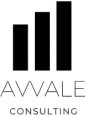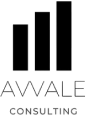How to Start a pc as a service Business
Explore Our Startup Services

How to Start a pc as a service Business
Why Start a pc as a service Business?
Why Start a PC as a Service Business?
In today's digital landscape, the demand for reliable and efficient technology solutions is at an all-time high. Starting a PC as a Service (PCaaS) business can be a lucrative venture for several compelling reasons:
1. Growing Market Demand As more companies shift to remote and hybrid work models, the need for scalable and flexible IT solutions has skyrocketed. Businesses are increasingly looking for ways to manage their technology infrastructure without the burden of large upfront investments. By offering PCaaS, you can tap into this growing market and provide tailored solutions that meet the evolving needs of your clients.
2. Recurring Revenue Model One of the most attractive aspects of a PCaaS business is the potential for a recurring revenue stream. By providing PCs on a subscription basis, you can generate consistent monthly income, which can lead to improved cash flow and long-term financial stability. This model not only benefits your business but also offers clients predictable budgeting for their IT expenses.
3. Lower Barriers to Entry Starting a PCaaS business can be more straightforward than other IT service models. With the right partnerships and suppliers, you can quickly source hardware and software solutions, allowing you to focus on building relationships with clients and providing exceptional service. Plus, the technology landscape is constantly evolving, offering opportunities to differentiate your offerings and stay ahead of the competition.
4. Enhanced Customer Relationships PCaaS fosters long-term relationships with your clients, as you become an integral part of their IT strategy. By providing ongoing support, maintenance, and upgrades, you not only enhance customer satisfaction but also position yourself as a trusted partner in their success. This relationship can lead to upselling opportunities and referrals, further expanding your business.
5. Focus on Innovation With a PCaaS model, you can prioritize upgrading hardware and software regularly, ensuring that your clients always have access to the latest technology. This focus on innovation not only enhances productivity but also differentiates your service offerings from traditional IT solutions. Clients appreciate the value of staying current in a fast-paced technological environment.
6. Scalability As your PCaaS business grows, you can easily scale your operations to meet increasing demand. This scalability allows you to expand your client base and service offerings without the need for significant capital investment. Whether you choose to branch into additional services like cloud storage or cybersecurity, the flexibility of a PCaaS model supports your growth ambitions.
7. Environmental Considerations In an age where sustainability is a key concern, offering PCaaS can align your business with eco-friendly practices. By providing leasing options and promoting device recycling, you can appeal to environmentally-conscious consumers and businesses looking to reduce their carbon footprint. Conclusion Starting a PC as a Service business presents a unique opportunity to meet the growing demand for flexible IT solutions while establishing a sustainable and profitable business model. With a focus on innovation, customer relationships, and scalability, you can create a service that not only enhances your clients' operations but also positions your business for long-term success in a rapidly evolving market. Embrace the future of technology services and start your PCaaS journey today!
1. Growing Market Demand As more companies shift to remote and hybrid work models, the need for scalable and flexible IT solutions has skyrocketed. Businesses are increasingly looking for ways to manage their technology infrastructure without the burden of large upfront investments. By offering PCaaS, you can tap into this growing market and provide tailored solutions that meet the evolving needs of your clients.
2. Recurring Revenue Model One of the most attractive aspects of a PCaaS business is the potential for a recurring revenue stream. By providing PCs on a subscription basis, you can generate consistent monthly income, which can lead to improved cash flow and long-term financial stability. This model not only benefits your business but also offers clients predictable budgeting for their IT expenses.
3. Lower Barriers to Entry Starting a PCaaS business can be more straightforward than other IT service models. With the right partnerships and suppliers, you can quickly source hardware and software solutions, allowing you to focus on building relationships with clients and providing exceptional service. Plus, the technology landscape is constantly evolving, offering opportunities to differentiate your offerings and stay ahead of the competition.
4. Enhanced Customer Relationships PCaaS fosters long-term relationships with your clients, as you become an integral part of their IT strategy. By providing ongoing support, maintenance, and upgrades, you not only enhance customer satisfaction but also position yourself as a trusted partner in their success. This relationship can lead to upselling opportunities and referrals, further expanding your business.
5. Focus on Innovation With a PCaaS model, you can prioritize upgrading hardware and software regularly, ensuring that your clients always have access to the latest technology. This focus on innovation not only enhances productivity but also differentiates your service offerings from traditional IT solutions. Clients appreciate the value of staying current in a fast-paced technological environment.
6. Scalability As your PCaaS business grows, you can easily scale your operations to meet increasing demand. This scalability allows you to expand your client base and service offerings without the need for significant capital investment. Whether you choose to branch into additional services like cloud storage or cybersecurity, the flexibility of a PCaaS model supports your growth ambitions.
7. Environmental Considerations In an age where sustainability is a key concern, offering PCaaS can align your business with eco-friendly practices. By providing leasing options and promoting device recycling, you can appeal to environmentally-conscious consumers and businesses looking to reduce their carbon footprint. Conclusion Starting a PC as a Service business presents a unique opportunity to meet the growing demand for flexible IT solutions while establishing a sustainable and profitable business model. With a focus on innovation, customer relationships, and scalability, you can create a service that not only enhances your clients' operations but also positions your business for long-term success in a rapidly evolving market. Embrace the future of technology services and start your PCaaS journey today!
Creating a Business Plan for a pc as a service Business
Creating a Business Plan for a PC as a Service (PCaaS) Business
Launching a PC as a Service (PCaaS) business requires careful planning and strategic foresight. A well-structured business plan not only serves as a roadmap for your venture but also helps in securing funding and attracting potential partners. Here’s how to create an effective business plan for your PCaaS business:
1. Executive Summary Begin your business plan with a concise executive summary that outlines your business concept, mission statement, and the unique value proposition of your PCaaS offering. Highlight the growing demand for flexible, subscription-based IT solutions, and briefly explain how your service will fulfill this need.
2. Market Analysis Conduct thorough market research to understand the landscape of the PCaaS industry. Identify your target market segments, such as small to medium-sized enterprises (SMEs), educational institutions, or remote workers. Analyze competitors, their offerings, pricing strategies, and customer reviews to pinpoint opportunities for differentiation. Include trends in technology, such as the increasing shift towards cloud computing and remote work, that support the viability of your business model.
3. Business Model Detail your business model and revenue streams. Explain how your PCaaS solution works, including hardware leasing, software licensing, maintenance, and support services. Discuss subscription pricing tiers and any additional services you may offer, such as data backup, security updates, or hardware upgrades. Highlight the benefits of your model, such as cost-effectiveness, flexibility, and scalability for customers.
4. Marketing Strategy Outline your marketing plan for attracting and retaining customers. Identify key marketing channels, including digital marketing, social media, content marketing, and partnerships with IT consultants or industry influencers. Develop a brand strategy that emphasizes the reliability and innovation of your PCaaS solutions. Consider offering free trials or promotional discounts to encourage initial sign-ups.
5. Operational Plan Detail the operational framework of your PCaaS business. This includes sourcing hardware and software, establishing partnerships with manufacturers, and setting up logistics for delivery and returns. Explain how you will manage inventory, customer support, and maintenance services. Additionally, outline your team structure, including roles and responsibilities, and any necessary training programs for staff.
6. Financial Projections Provide comprehensive financial forecasts, including startup costs, revenue projections, and break-even analysis. Outline initial investment requirements for hardware, software, marketing, and staffing. Include profit margins and cash flow analysis to demonstrate the financial viability of your PCaaS business over the next three to five years. Be prepared to present different scenarios to account for market fluctuations.
7. Risk Analysis Identify potential risks and challenges your PCaaS business may face, such as technological changes, competitive pressures, and economic downturns. Develop a risk management plan that outlines strategies for mitigating these risks, including diversifying your service offerings and maintaining strong customer relationships.
8. Appendices Include any additional information that supports your business plan, such as detailed financial statements, resumes of key team members, and market research data. This section can also contain technical specifications of your PC offerings, case studies, or testimonials from pilot customers. Conclusion Crafting a detailed business plan for your PC as a Service business is crucial for laying a solid foundation for your venture. By addressing each of these key areas, you will create a comprehensive plan that not only guides your operations but also instills confidence in investors and stakeholders. Remember, a business plan is a living document; revisit and revise it regularly to reflect changes in the market and your business goals.
1. Executive Summary Begin your business plan with a concise executive summary that outlines your business concept, mission statement, and the unique value proposition of your PCaaS offering. Highlight the growing demand for flexible, subscription-based IT solutions, and briefly explain how your service will fulfill this need.
2. Market Analysis Conduct thorough market research to understand the landscape of the PCaaS industry. Identify your target market segments, such as small to medium-sized enterprises (SMEs), educational institutions, or remote workers. Analyze competitors, their offerings, pricing strategies, and customer reviews to pinpoint opportunities for differentiation. Include trends in technology, such as the increasing shift towards cloud computing and remote work, that support the viability of your business model.
3. Business Model Detail your business model and revenue streams. Explain how your PCaaS solution works, including hardware leasing, software licensing, maintenance, and support services. Discuss subscription pricing tiers and any additional services you may offer, such as data backup, security updates, or hardware upgrades. Highlight the benefits of your model, such as cost-effectiveness, flexibility, and scalability for customers.
4. Marketing Strategy Outline your marketing plan for attracting and retaining customers. Identify key marketing channels, including digital marketing, social media, content marketing, and partnerships with IT consultants or industry influencers. Develop a brand strategy that emphasizes the reliability and innovation of your PCaaS solutions. Consider offering free trials or promotional discounts to encourage initial sign-ups.
5. Operational Plan Detail the operational framework of your PCaaS business. This includes sourcing hardware and software, establishing partnerships with manufacturers, and setting up logistics for delivery and returns. Explain how you will manage inventory, customer support, and maintenance services. Additionally, outline your team structure, including roles and responsibilities, and any necessary training programs for staff.
6. Financial Projections Provide comprehensive financial forecasts, including startup costs, revenue projections, and break-even analysis. Outline initial investment requirements for hardware, software, marketing, and staffing. Include profit margins and cash flow analysis to demonstrate the financial viability of your PCaaS business over the next three to five years. Be prepared to present different scenarios to account for market fluctuations.
7. Risk Analysis Identify potential risks and challenges your PCaaS business may face, such as technological changes, competitive pressures, and economic downturns. Develop a risk management plan that outlines strategies for mitigating these risks, including diversifying your service offerings and maintaining strong customer relationships.
8. Appendices Include any additional information that supports your business plan, such as detailed financial statements, resumes of key team members, and market research data. This section can also contain technical specifications of your PC offerings, case studies, or testimonials from pilot customers. Conclusion Crafting a detailed business plan for your PC as a Service business is crucial for laying a solid foundation for your venture. By addressing each of these key areas, you will create a comprehensive plan that not only guides your operations but also instills confidence in investors and stakeholders. Remember, a business plan is a living document; revisit and revise it regularly to reflect changes in the market and your business goals.
👉 Download your pc as a service business plan template here.
Identifying the Target Market for a pc as a service Business
The target market for a PC as a Service (PCaaS) business encompasses a variety of segments, each with unique needs and characteristics. Here is a detailed breakdown of potential target markets:
1. Small and Medium-Sized Enterprises (SMEs) - Characteristics: Often lack the resources for large IT departments and prefer cost-effective solutions. - Needs: Flexible financing, scalable solutions, ease of management, and reliable support. - Pain Points: Budget constraints, limited IT expertise, and the need for up-to-date technology without significant upfront investment.
2. Large Corporations - Characteristics: Require sophisticated IT infrastructure and may have multiple locations. - Needs: Customizable solutions, robust data security, compliance with regulations, and integration with existing systems. - Pain Points: Managing large inventories of hardware, ensuring employee productivity, and keeping technology updated.
3. Educational Institutions - Characteristics: Schools, colleges, and universities looking to equip students and staff with technology. - Needs: Affordable pricing, ease of deployment, and management of devices, as well as programs for digital learning. - Pain Points: Budget limitations, need for regular updates, and varying tech proficiency among users.
4. Healthcare Organizations - Characteristics: Hospitals, clinics, and other healthcare providers with strict compliance and security requirements. - Needs: Secure and HIPAA-compliant devices, reliability, and ease of maintenance. - Pain Points: Data security, device management, and the need for quick replacements due to high usage.
5. Remote and Hybrid Workforces - Characteristics: Companies that have adopted remote or hybrid work models, needing to equip employees with reliable technology. - Needs: Easy-to-manage solutions that allow for seamless collaboration and communication. - Pain Points: Ensuring all employees have access to the same level of technology and support regardless of their location.
6. Startups and Tech Companies - Characteristics: Fast-paced organizations that prioritize innovation and agility. - Needs: Cutting-edge hardware, flexibility to scale up or down, and rapid deployment. - Pain Points: Cash flow management and the need to stay ahead of technology trends.
7. Government and Non-Profit Organizations - Characteristics: Entities that may have strict budgets and bureaucratic processes. - Needs: Cost-effective solutions with transparency and accountability in spending. - Pain Points: Limited budgets, procurement processes, and the need for reliable support and service.
8. IT Resellers and Managed Service Providers (MSPs) - Characteristics: Companies that provide IT services and solutions to other businesses. - Needs: Partnerships to offer PCaaS as part of a broader service portfolio. - Pain Points: Need for reliable suppliers, competitive pricing, and the ability to provide value-added services. Marketing Strategies To effectively reach these target markets, a PCaaS business should consider the following marketing strategies: - Content Marketing: Create informative articles, whitepapers, and case studies that address specific pain points and demonstrate the value of PCaaS. - Webinars and Demos: Offer live demonstrations and webinars to educate potential customers about the benefits of PCaaS. - SEO and Online Advertising: Optimize the website for keywords relevant to PCaaS and use targeted online ads to reach specific segments. - Partnerships: Collaborate with industry-specific organizations or influencers to gain credibility and reach a wider audience. By understanding and addressing the unique needs of these various segments, a PCaaS business can effectively tailor its offerings and marketing strategies, positioning itself as a valuable partner in technology management.
1. Small and Medium-Sized Enterprises (SMEs) - Characteristics: Often lack the resources for large IT departments and prefer cost-effective solutions. - Needs: Flexible financing, scalable solutions, ease of management, and reliable support. - Pain Points: Budget constraints, limited IT expertise, and the need for up-to-date technology without significant upfront investment.
2. Large Corporations - Characteristics: Require sophisticated IT infrastructure and may have multiple locations. - Needs: Customizable solutions, robust data security, compliance with regulations, and integration with existing systems. - Pain Points: Managing large inventories of hardware, ensuring employee productivity, and keeping technology updated.
3. Educational Institutions - Characteristics: Schools, colleges, and universities looking to equip students and staff with technology. - Needs: Affordable pricing, ease of deployment, and management of devices, as well as programs for digital learning. - Pain Points: Budget limitations, need for regular updates, and varying tech proficiency among users.
4. Healthcare Organizations - Characteristics: Hospitals, clinics, and other healthcare providers with strict compliance and security requirements. - Needs: Secure and HIPAA-compliant devices, reliability, and ease of maintenance. - Pain Points: Data security, device management, and the need for quick replacements due to high usage.
5. Remote and Hybrid Workforces - Characteristics: Companies that have adopted remote or hybrid work models, needing to equip employees with reliable technology. - Needs: Easy-to-manage solutions that allow for seamless collaboration and communication. - Pain Points: Ensuring all employees have access to the same level of technology and support regardless of their location.
6. Startups and Tech Companies - Characteristics: Fast-paced organizations that prioritize innovation and agility. - Needs: Cutting-edge hardware, flexibility to scale up or down, and rapid deployment. - Pain Points: Cash flow management and the need to stay ahead of technology trends.
7. Government and Non-Profit Organizations - Characteristics: Entities that may have strict budgets and bureaucratic processes. - Needs: Cost-effective solutions with transparency and accountability in spending. - Pain Points: Limited budgets, procurement processes, and the need for reliable support and service.
8. IT Resellers and Managed Service Providers (MSPs) - Characteristics: Companies that provide IT services and solutions to other businesses. - Needs: Partnerships to offer PCaaS as part of a broader service portfolio. - Pain Points: Need for reliable suppliers, competitive pricing, and the ability to provide value-added services. Marketing Strategies To effectively reach these target markets, a PCaaS business should consider the following marketing strategies: - Content Marketing: Create informative articles, whitepapers, and case studies that address specific pain points and demonstrate the value of PCaaS. - Webinars and Demos: Offer live demonstrations and webinars to educate potential customers about the benefits of PCaaS. - SEO and Online Advertising: Optimize the website for keywords relevant to PCaaS and use targeted online ads to reach specific segments. - Partnerships: Collaborate with industry-specific organizations or influencers to gain credibility and reach a wider audience. By understanding and addressing the unique needs of these various segments, a PCaaS business can effectively tailor its offerings and marketing strategies, positioning itself as a valuable partner in technology management.
Choosing a pc as a service Business Model
A PC as a Service (PCaaS) business model is an innovative approach that allows organizations to rent or lease computing hardware, software, and related services rather than purchasing them outright. This model not only helps businesses manage their IT costs but also offers flexibility and scalability. Here are the different business models for a PCaaS business:
1. Subscription-Based Model In this model, customers pay a monthly or annual subscription fee for access to PCs and related services. This fee typically includes hardware, software, maintenance, and support. Customers can choose different tiers based on their needs, allowing for budget flexibility. Pros: - Predictable costs for budgeting. - Easy upgrades and replacements. - Access to the latest technology.
2. Pay-Per-Use Model This model charges customers based on their actual usage of the PCs. This can be ideal for businesses with fluctuating needs, as they only pay for what they use, whether it’s in terms of time or resources. Pros: - Cost-effective for businesses with variable workloads. - Reduces overhead for seasonal businesses.
3. Bundled Services Model In this model, PCaaS offerings are bundled with additional services such as cybersecurity, cloud storage, and IT support. Customers pay a single fee for all services, simplifying the procurement process and ensuring comprehensive IT management. Pros: - Simplified billing and management. - Enhanced security and support. - Increased customer loyalty due to comprehensive service offerings.
4. Hardware Refresh Model This approach emphasizes regular hardware updates and replacements. Customers can opt for a model where their PCs are regularly refreshed (e.g., every year or every few years) to ensure they are using the latest technology without the hassle of managing upgrades themselves. Pros: - Reduces the risk of hardware obsolescence. - Maintains productivity with up-to-date technology.
5. Custom Solutions Model Some PCaaS providers offer tailored solutions to meet specific business needs. This model allows clients to customize their PC configurations, software, and support levels according to their unique requirements. Pros: - Flexibility to meet specific business needs. - Enhanced customer satisfaction through personalized service.
6. Managed Services Model This model focuses on providing not only hardware but also comprehensive IT management services. It includes monitoring, maintenance, and troubleshooting, allowing businesses to offload their IT management tasks. Pros: - Reduces the burden on in-house IT teams. - Increases operational efficiency. - Provides proactive support and maintenance.
7. Hybrid Model The hybrid model combines elements of different PCaaS models, allowing businesses to select various components based on their needs. For instance, a company might choose a subscription for hardware while opting for a pay-per-use model for specific software services. Pros: - Offers maximum flexibility and customization. - Addresses diverse business requirements.
8. Financing or Lease-to-Own Model In this model, customers can lease the PCs for a defined period, after which they have the option to purchase the equipment at a reduced price. This model is attractive to businesses that want ownership after a trial period. Pros: - Lower upfront costs. - Option to own the hardware after the lease term. Conclusion The PC as a Service business model offers varied approaches to meet the diverse needs of organizations. By understanding these different models, businesses can choose the right approach that aligns with their operational requirements, financial strategies, and long-term goals. Whether opting for a subscription-based model or a more customized solution, PCaaS can provide significant benefits and drive efficiency in today’s fast-paced digital environment.
1. Subscription-Based Model In this model, customers pay a monthly or annual subscription fee for access to PCs and related services. This fee typically includes hardware, software, maintenance, and support. Customers can choose different tiers based on their needs, allowing for budget flexibility. Pros: - Predictable costs for budgeting. - Easy upgrades and replacements. - Access to the latest technology.
2. Pay-Per-Use Model This model charges customers based on their actual usage of the PCs. This can be ideal for businesses with fluctuating needs, as they only pay for what they use, whether it’s in terms of time or resources. Pros: - Cost-effective for businesses with variable workloads. - Reduces overhead for seasonal businesses.
3. Bundled Services Model In this model, PCaaS offerings are bundled with additional services such as cybersecurity, cloud storage, and IT support. Customers pay a single fee for all services, simplifying the procurement process and ensuring comprehensive IT management. Pros: - Simplified billing and management. - Enhanced security and support. - Increased customer loyalty due to comprehensive service offerings.
4. Hardware Refresh Model This approach emphasizes regular hardware updates and replacements. Customers can opt for a model where their PCs are regularly refreshed (e.g., every year or every few years) to ensure they are using the latest technology without the hassle of managing upgrades themselves. Pros: - Reduces the risk of hardware obsolescence. - Maintains productivity with up-to-date technology.
5. Custom Solutions Model Some PCaaS providers offer tailored solutions to meet specific business needs. This model allows clients to customize their PC configurations, software, and support levels according to their unique requirements. Pros: - Flexibility to meet specific business needs. - Enhanced customer satisfaction through personalized service.
6. Managed Services Model This model focuses on providing not only hardware but also comprehensive IT management services. It includes monitoring, maintenance, and troubleshooting, allowing businesses to offload their IT management tasks. Pros: - Reduces the burden on in-house IT teams. - Increases operational efficiency. - Provides proactive support and maintenance.
7. Hybrid Model The hybrid model combines elements of different PCaaS models, allowing businesses to select various components based on their needs. For instance, a company might choose a subscription for hardware while opting for a pay-per-use model for specific software services. Pros: - Offers maximum flexibility and customization. - Addresses diverse business requirements.
8. Financing or Lease-to-Own Model In this model, customers can lease the PCs for a defined period, after which they have the option to purchase the equipment at a reduced price. This model is attractive to businesses that want ownership after a trial period. Pros: - Lower upfront costs. - Option to own the hardware after the lease term. Conclusion The PC as a Service business model offers varied approaches to meet the diverse needs of organizations. By understanding these different models, businesses can choose the right approach that aligns with their operational requirements, financial strategies, and long-term goals. Whether opting for a subscription-based model or a more customized solution, PCaaS can provide significant benefits and drive efficiency in today’s fast-paced digital environment.
Startup Costs for a pc as a service Business
Launching a PC-as-a-Service (PCaaS) business involves several startup costs that you need to plan for to ensure a successful launch. Here’s a detailed breakdown of the typical costs you might encounter:
1. Hardware Costs - Computers and Accessories: You’ll need to purchase the PCs that you plan to offer as a service. This includes desktops, laptops, and necessary peripherals (monitors, keyboards, mice, etc.). - Maintenance and Replacement Equipment: Budget for spare parts and backup devices to ensure quick replacements and repairs.
2. Software Costs - Operating System Licenses: You’ll need to acquire licenses for the OS on each machine (Windows, Linux, etc.). - Productivity and Security Software: Include costs for software suites (e.g., Microsoft Office), antivirus, and security tools that you will provide to your customers. - Management and Monitoring Tools: Invest in software that helps you monitor and manage the devices remotely.
3. Infrastructure Costs - Server Costs: If you are providing storage or backup services, you may need to invest in servers or cloud services. - Networking Equipment: Routers, switches, and other networking hardware are essential for managing your operations and customer access.
4. Office Space and Utilities - Office Rental: If you plan to operate from a physical location, consider rent, utilities, and maintenance costs. - Furnishings and Equipment: Office furniture, meeting room equipment, and employee workstations will need to be set up.
5. Personnel Costs - Staff Salaries: You may need to hire technicians, sales staff, and customer support representatives. Factor in salaries, benefits, and training costs. - Freelancers or Contractors: Depending on your business model, you may also need to hire freelance professionals for specific tasks (e.g., IT support, marketing).
6. Marketing and Advertising - Brand Development: Costs associated with designing a logo, website, and other branding materials. - Digital Marketing: Budget for SEO, pay-per-click advertising, social media campaigns, and content marketing to attract customers. - Traditional Marketing: If applicable, consider costs for print advertising, trade shows, and networking events.
7. Legal and Compliance Fees - Business Registration: Costs for registering your business entity, obtaining necessary licenses, and permits. - Legal Fees: You may need legal assistance to draft contracts, service agreements, and terms of service. - Insurance: Consider liability insurance, property insurance, and any other insurance needed to protect your business.
8. Technology and Development Costs - Website Development: Costs associated with building and maintaining your website, which could include hiring a web developer. - Payment Processing: If you plan to offer subscriptions, include costs for payment processing solutions and e-commerce platforms. - R&D: Budget for any research and development to enhance your service offerings or to innovate your business model.
9. Operational Costs - Inventory Management: If you keep stock on hand, consider costs related to inventory management systems. - Shipping and Logistics: If you plan to ship devices to customers, include costs for shipping materials and logistics.
10. Contingency Fund - Unexpected Expenses: Set aside a percentage of your budget as a contingency fund for unforeseen costs that may arise during the startup phase. Conclusion Starting a PCaaS business requires careful planning and budgeting across various categories. By understanding these typical costs and preparing accordingly, you can create a more solid foundation for your business and increase your chances of success in the competitive tech landscape.
1. Hardware Costs - Computers and Accessories: You’ll need to purchase the PCs that you plan to offer as a service. This includes desktops, laptops, and necessary peripherals (monitors, keyboards, mice, etc.). - Maintenance and Replacement Equipment: Budget for spare parts and backup devices to ensure quick replacements and repairs.
2. Software Costs - Operating System Licenses: You’ll need to acquire licenses for the OS on each machine (Windows, Linux, etc.). - Productivity and Security Software: Include costs for software suites (e.g., Microsoft Office), antivirus, and security tools that you will provide to your customers. - Management and Monitoring Tools: Invest in software that helps you monitor and manage the devices remotely.
3. Infrastructure Costs - Server Costs: If you are providing storage or backup services, you may need to invest in servers or cloud services. - Networking Equipment: Routers, switches, and other networking hardware are essential for managing your operations and customer access.
4. Office Space and Utilities - Office Rental: If you plan to operate from a physical location, consider rent, utilities, and maintenance costs. - Furnishings and Equipment: Office furniture, meeting room equipment, and employee workstations will need to be set up.
5. Personnel Costs - Staff Salaries: You may need to hire technicians, sales staff, and customer support representatives. Factor in salaries, benefits, and training costs. - Freelancers or Contractors: Depending on your business model, you may also need to hire freelance professionals for specific tasks (e.g., IT support, marketing).
6. Marketing and Advertising - Brand Development: Costs associated with designing a logo, website, and other branding materials. - Digital Marketing: Budget for SEO, pay-per-click advertising, social media campaigns, and content marketing to attract customers. - Traditional Marketing: If applicable, consider costs for print advertising, trade shows, and networking events.
7. Legal and Compliance Fees - Business Registration: Costs for registering your business entity, obtaining necessary licenses, and permits. - Legal Fees: You may need legal assistance to draft contracts, service agreements, and terms of service. - Insurance: Consider liability insurance, property insurance, and any other insurance needed to protect your business.
8. Technology and Development Costs - Website Development: Costs associated with building and maintaining your website, which could include hiring a web developer. - Payment Processing: If you plan to offer subscriptions, include costs for payment processing solutions and e-commerce platforms. - R&D: Budget for any research and development to enhance your service offerings or to innovate your business model.
9. Operational Costs - Inventory Management: If you keep stock on hand, consider costs related to inventory management systems. - Shipping and Logistics: If you plan to ship devices to customers, include costs for shipping materials and logistics.
10. Contingency Fund - Unexpected Expenses: Set aside a percentage of your budget as a contingency fund for unforeseen costs that may arise during the startup phase. Conclusion Starting a PCaaS business requires careful planning and budgeting across various categories. By understanding these typical costs and preparing accordingly, you can create a more solid foundation for your business and increase your chances of success in the competitive tech landscape.
Legal Requirements to Start a pc as a service Business
Starting a PC as a Service (PCaaS) business in the UK involves several legal requirements and registrations. Here’s a comprehensive guide to help you navigate the process:
1. Business Structure - Choose a Business Structure: You need to decide whether you want to operate as a sole trader, partnership, or limited company. Each structure has different legal implications and tax requirements. A limited company may provide personal liability protection.
2. Register Your Business - Sole Trader: If you choose to be a sole trader, you must register with HM Revenue and Customs (HMRC) for self-assessment tax. - Limited Company: If you opt for a limited company, you must register with Companies House and choose a unique company name.
3. Tax Registration - Corporation Tax: If you set up a limited company, you must register for Corporation Tax within three months of starting business activities. - VAT Registration: If your taxable turnover exceeds the VAT threshold (currently £85,000), you must register for VAT. Even if below the threshold, you may choose to register voluntarily.
4. Licensing and Regulatory Compliance - Data Protection: Ensure compliance with the UK General Data Protection Regulation (UK GDPR) and the Data Protection Act 2018, especially if handling customer data. - Consumer Rights Act: Familiarize yourself with the Consumer Rights Act 2015, which governs the sale of goods and services.
5. Insurance - Business Insurance: Consider obtaining business insurance, including public liability insurance, professional indemnity insurance, and employer’s liability insurance if you hire staff.
6. Contracts and Agreements - Service Level Agreements (SLAs): Draft clear agreements that outline the terms of service, including warranties, support, and maintenance. - Terms and Conditions: Create terms and conditions for your services to protect your business and inform customers of their rights and obligations.
7. Intellectual Property - Trademark Registration: If you have a unique brand or logo, consider registering it as a trademark to protect your intellectual property.
8. Compliance with Health and Safety Regulations - Health and Safety: Ensure compliance with health and safety regulations, particularly if you have a physical office or are providing services on-site.
9. Financial Management - Business Bank Account: Open a separate business bank account to manage your finances effectively and maintain clear records for tax purposes. - Accounting: Keep accurate financial records. You may want to invest in accounting software or hire an accountant.
10. Marketing and Advertising Regulations - Advertising Standards: Follow the guidelines set by the Advertising Standards Authority (ASA) when promoting your services. - Email Marketing Compliance: If you plan to use email marketing, ensure compliance with the Privacy and Electronic Communications Regulations (PECR). Conclusion Starting a PCaaS business in the UK requires careful planning and compliance with various legal requirements. It’s advisable to consult with a legal professional or business advisor to ensure you meet all obligations and set a solid foundation for your business. By following these steps, you can establish a compliant and successful PCaaS venture in the UK.
1. Business Structure - Choose a Business Structure: You need to decide whether you want to operate as a sole trader, partnership, or limited company. Each structure has different legal implications and tax requirements. A limited company may provide personal liability protection.
2. Register Your Business - Sole Trader: If you choose to be a sole trader, you must register with HM Revenue and Customs (HMRC) for self-assessment tax. - Limited Company: If you opt for a limited company, you must register with Companies House and choose a unique company name.
3. Tax Registration - Corporation Tax: If you set up a limited company, you must register for Corporation Tax within three months of starting business activities. - VAT Registration: If your taxable turnover exceeds the VAT threshold (currently £85,000), you must register for VAT. Even if below the threshold, you may choose to register voluntarily.
4. Licensing and Regulatory Compliance - Data Protection: Ensure compliance with the UK General Data Protection Regulation (UK GDPR) and the Data Protection Act 2018, especially if handling customer data. - Consumer Rights Act: Familiarize yourself with the Consumer Rights Act 2015, which governs the sale of goods and services.
5. Insurance - Business Insurance: Consider obtaining business insurance, including public liability insurance, professional indemnity insurance, and employer’s liability insurance if you hire staff.
6. Contracts and Agreements - Service Level Agreements (SLAs): Draft clear agreements that outline the terms of service, including warranties, support, and maintenance. - Terms and Conditions: Create terms and conditions for your services to protect your business and inform customers of their rights and obligations.
7. Intellectual Property - Trademark Registration: If you have a unique brand or logo, consider registering it as a trademark to protect your intellectual property.
8. Compliance with Health and Safety Regulations - Health and Safety: Ensure compliance with health and safety regulations, particularly if you have a physical office or are providing services on-site.
9. Financial Management - Business Bank Account: Open a separate business bank account to manage your finances effectively and maintain clear records for tax purposes. - Accounting: Keep accurate financial records. You may want to invest in accounting software or hire an accountant.
10. Marketing and Advertising Regulations - Advertising Standards: Follow the guidelines set by the Advertising Standards Authority (ASA) when promoting your services. - Email Marketing Compliance: If you plan to use email marketing, ensure compliance with the Privacy and Electronic Communications Regulations (PECR). Conclusion Starting a PCaaS business in the UK requires careful planning and compliance with various legal requirements. It’s advisable to consult with a legal professional or business advisor to ensure you meet all obligations and set a solid foundation for your business. By following these steps, you can establish a compliant and successful PCaaS venture in the UK.
Marketing a pc as a service Business
Effective Marketing Strategies for a PC as a Service Business
In the rapidly evolving landscape of technology services, positioning your PC as a Service (PCaaS) business effectively can make a significant difference in attracting and retaining customers. Here are some effective marketing strategies tailored for a PCaaS business:
1. Targeted Content Marketing - Educational Resources: Create blog posts, whitepapers, and eBooks that inform potential customers about the benefits of PCaaS, including cost savings, flexibility, and scalability. - Case Studies: Showcase successful implementations of your service. Highlight how specific clients have improved their productivity and reduced costs by switching to PCaaS.
2. SEO Optimization - Keyword Research: Identify relevant keywords that potential customers use when searching for PCaaS solutions. Focus on terms like “PC as a Service,” “managed IT services,” and “business IT solutions.” - On-Page SEO: Optimize your website content, meta tags, and images to improve search engine rankings. Use local SEO strategies if you cater to specific geographic areas.
3. Social Media Engagement - Platforms to Target: Utilize LinkedIn for B2B connections, Facebook for community engagement, and Twitter for industry news and updates. - Content Sharing: Share your blogs, case studies, and news about your services. Engage with followers by asking questions and responding to comments.
4. Webinars and Online Demos - Live Demonstrations: Host webinars that showcase how your PCaaS solutions work in real-time. This allows potential clients to see the value of your services firsthand. - Q&A Sessions: Include interactive Q&A segments to address concerns and queries from potential customers, establishing your expertise in the field.
5. Email Marketing Campaigns - Segmented Lists: Build segmented email lists based on customer behavior and interests. Tailor your messaging to suit each segment, whether they are new leads or existing customers. - Drip Campaigns: Develop automated email sequences that nurture leads by providing valuable information about your services, special offers, and industry insights.
6. Partnerships and Collaborations - Strategic Alliances: Partner with complementary businesses, such as software providers or IT consultants, to expand your reach and offer bundled services. - Referral Programs: Implement referral incentives for existing customers and partners to encourage word-of-mouth marketing.
7. Customer Testimonials and Reviews - Showcase Success Stories: Encourage satisfied customers to leave testimonials and reviews. Feature these prominently on your website and marketing materials. - Video Testimonials: Create short video clips of customers sharing their positive experiences with your services, which can be more engaging than written testimonials.
8. Paid Advertising - PPC Campaigns: Use Google Ads and social media advertising to target specific demographics and drive traffic to your website. Focus on keywords related to PCaaS solutions. - Retargeting Ads: Implement retargeting strategies to reach users who have previously visited your website but did not convert, reminding them of your services.
9. Free Trials and Demos - Trial Offers: Offer potential customers a risk-free trial of your PCaaS services. This allows them to experience the benefits firsthand without a significant commitment. - Customized Demos: Provide personalized demonstrations based on the potential client’s unique needs, showcasing how your service can solve their specific problems.
10. Networking and Community Engagement - Industry Events: Attend and participate in technology conferences, trade shows, and local business expos to connect with potential clients and partners. - Local Community Involvement: Engage with local businesses through workshops or sponsorships, positioning your brand as a trusted resource within the community. Conclusion Implementing these marketing strategies can help your PCaaS business stand out in a competitive marketplace. By focusing on educating your audience, building relationships, and showcasing the value of your services, you can effectively attract and retain clients. Remember to continuously analyze the performance of your marketing efforts, making adjustments based on data and feedback to optimize your strategies for success.
1. Targeted Content Marketing - Educational Resources: Create blog posts, whitepapers, and eBooks that inform potential customers about the benefits of PCaaS, including cost savings, flexibility, and scalability. - Case Studies: Showcase successful implementations of your service. Highlight how specific clients have improved their productivity and reduced costs by switching to PCaaS.
2. SEO Optimization - Keyword Research: Identify relevant keywords that potential customers use when searching for PCaaS solutions. Focus on terms like “PC as a Service,” “managed IT services,” and “business IT solutions.” - On-Page SEO: Optimize your website content, meta tags, and images to improve search engine rankings. Use local SEO strategies if you cater to specific geographic areas.
3. Social Media Engagement - Platforms to Target: Utilize LinkedIn for B2B connections, Facebook for community engagement, and Twitter for industry news and updates. - Content Sharing: Share your blogs, case studies, and news about your services. Engage with followers by asking questions and responding to comments.
4. Webinars and Online Demos - Live Demonstrations: Host webinars that showcase how your PCaaS solutions work in real-time. This allows potential clients to see the value of your services firsthand. - Q&A Sessions: Include interactive Q&A segments to address concerns and queries from potential customers, establishing your expertise in the field.
5. Email Marketing Campaigns - Segmented Lists: Build segmented email lists based on customer behavior and interests. Tailor your messaging to suit each segment, whether they are new leads or existing customers. - Drip Campaigns: Develop automated email sequences that nurture leads by providing valuable information about your services, special offers, and industry insights.
6. Partnerships and Collaborations - Strategic Alliances: Partner with complementary businesses, such as software providers or IT consultants, to expand your reach and offer bundled services. - Referral Programs: Implement referral incentives for existing customers and partners to encourage word-of-mouth marketing.
7. Customer Testimonials and Reviews - Showcase Success Stories: Encourage satisfied customers to leave testimonials and reviews. Feature these prominently on your website and marketing materials. - Video Testimonials: Create short video clips of customers sharing their positive experiences with your services, which can be more engaging than written testimonials.
8. Paid Advertising - PPC Campaigns: Use Google Ads and social media advertising to target specific demographics and drive traffic to your website. Focus on keywords related to PCaaS solutions. - Retargeting Ads: Implement retargeting strategies to reach users who have previously visited your website but did not convert, reminding them of your services.
9. Free Trials and Demos - Trial Offers: Offer potential customers a risk-free trial of your PCaaS services. This allows them to experience the benefits firsthand without a significant commitment. - Customized Demos: Provide personalized demonstrations based on the potential client’s unique needs, showcasing how your service can solve their specific problems.
10. Networking and Community Engagement - Industry Events: Attend and participate in technology conferences, trade shows, and local business expos to connect with potential clients and partners. - Local Community Involvement: Engage with local businesses through workshops or sponsorships, positioning your brand as a trusted resource within the community. Conclusion Implementing these marketing strategies can help your PCaaS business stand out in a competitive marketplace. By focusing on educating your audience, building relationships, and showcasing the value of your services, you can effectively attract and retain clients. Remember to continuously analyze the performance of your marketing efforts, making adjustments based on data and feedback to optimize your strategies for success.
📈 pc as a service Marketing Plan Guide
Operations and Tools for a pc as a service Business
A PC as a Service (PCaaS) business model combines hardware, software, and services to offer customers a comprehensive computing solution. Here are the key operations, software tools, and technologies that a PCaaS business might need:
Key Operations
1. Provisioning and Deployment: - Imaging and Configuration: Automate the imaging of devices with pre-installed software and configurations tailored to customer needs. - Inventory Management: Track hardware inventory, including availability, usage, and lifecycle status.
2. Lifecycle Management: - Asset Tracking: Monitor hardware throughout its lifecycle, from procurement to disposal, ensuring efficient resource allocation. - Upgrade and Refresh Cycles: Schedule regular updates and replacements to keep technology current and performant.
3. Support and Maintenance: - Help Desk Services: Provide customer support through various channels (phone, chat, email) for troubleshooting and technical assistance. - Remote Monitoring: Continuously monitor the performance and health of devices to proactively address issues.
4. Billing and Subscription Management: - Automated Billing Systems: Implement recurring billing for subscription services, including options for scaling up or down based on customer needs.
5. Security and Compliance: - Data Protection Protocols: Ensure compliance with data regulations (GDPR, HIPAA) and implement security measures to protect customer data. Software Tools
1. Device Management Platforms: - Mobile Device Management (MDM) and Endpoint Management: Tools like Microsoft Intune, VMware Workspace ONE, or IBM MaaS360 to manage devices, enforce security policies, and push updates.
2. Inventory and Asset Management Software: - Tools such as ServiceNow, Freshservice, or Asset Panda to track hardware assets, monitor usage, and manage lifecycle events.
3. Customer Relationship Management (CRM): - Implement CRM systems (like Salesforce or HubSpot) to manage customer interactions, track sales, and enhance customer service.
4. Remote Support Tools: - Software like TeamViewer or LogMeIn for remote troubleshooting and support to assist users in real-time.
5. Billing and Subscription Management Software: - Use platforms like Zuora or Chargebee to manage subscriptions, invoicing, and customer billing cycles. Technologies
1. Cloud Computing: - Leverage cloud services (AWS, Azure, Google Cloud) for scalability, storage, and hosting applications that enhance service delivery.
2. Artificial Intelligence and Machine Learning: - Implement AI-driven analytics for predictive maintenance, user behavior analysis, and chatbots for customer support.
3. Virtualization Technologies: - Use virtualization (VMware, Hyper-V) to create virtual desktops and applications, allowing customers to access resources without relying on physical hardware.
4. Data Analytics Tools: - Utilize analytics platforms like Google Analytics, Tableau, or Power BI to track service usage, customer behavior, and operational efficiency.
5. Security Solutions: - Implement endpoint security solutions (such as Symantec, McAfee, or CrowdStrike) to protect devices from threats and ensure data integrity. Conclusion A successful PCaaS business requires a combination of robust operational processes, effective software tools, and modern technologies. By integrating these elements, a PCaaS provider can deliver seamless, scalable, and secure computing solutions that meet the evolving needs of their customers.
1. Provisioning and Deployment: - Imaging and Configuration: Automate the imaging of devices with pre-installed software and configurations tailored to customer needs. - Inventory Management: Track hardware inventory, including availability, usage, and lifecycle status.
2. Lifecycle Management: - Asset Tracking: Monitor hardware throughout its lifecycle, from procurement to disposal, ensuring efficient resource allocation. - Upgrade and Refresh Cycles: Schedule regular updates and replacements to keep technology current and performant.
3. Support and Maintenance: - Help Desk Services: Provide customer support through various channels (phone, chat, email) for troubleshooting and technical assistance. - Remote Monitoring: Continuously monitor the performance and health of devices to proactively address issues.
4. Billing and Subscription Management: - Automated Billing Systems: Implement recurring billing for subscription services, including options for scaling up or down based on customer needs.
5. Security and Compliance: - Data Protection Protocols: Ensure compliance with data regulations (GDPR, HIPAA) and implement security measures to protect customer data. Software Tools
1. Device Management Platforms: - Mobile Device Management (MDM) and Endpoint Management: Tools like Microsoft Intune, VMware Workspace ONE, or IBM MaaS360 to manage devices, enforce security policies, and push updates.
2. Inventory and Asset Management Software: - Tools such as ServiceNow, Freshservice, or Asset Panda to track hardware assets, monitor usage, and manage lifecycle events.
3. Customer Relationship Management (CRM): - Implement CRM systems (like Salesforce or HubSpot) to manage customer interactions, track sales, and enhance customer service.
4. Remote Support Tools: - Software like TeamViewer or LogMeIn for remote troubleshooting and support to assist users in real-time.
5. Billing and Subscription Management Software: - Use platforms like Zuora or Chargebee to manage subscriptions, invoicing, and customer billing cycles. Technologies
1. Cloud Computing: - Leverage cloud services (AWS, Azure, Google Cloud) for scalability, storage, and hosting applications that enhance service delivery.
2. Artificial Intelligence and Machine Learning: - Implement AI-driven analytics for predictive maintenance, user behavior analysis, and chatbots for customer support.
3. Virtualization Technologies: - Use virtualization (VMware, Hyper-V) to create virtual desktops and applications, allowing customers to access resources without relying on physical hardware.
4. Data Analytics Tools: - Utilize analytics platforms like Google Analytics, Tableau, or Power BI to track service usage, customer behavior, and operational efficiency.
5. Security Solutions: - Implement endpoint security solutions (such as Symantec, McAfee, or CrowdStrike) to protect devices from threats and ensure data integrity. Conclusion A successful PCaaS business requires a combination of robust operational processes, effective software tools, and modern technologies. By integrating these elements, a PCaaS provider can deliver seamless, scalable, and secure computing solutions that meet the evolving needs of their customers.
🌐 Website Design Services for pc as a service
Hiring for a pc as a service Business
When establishing a PC as a Service (PCaaS) business, there are several staffing and hiring considerations to ensure that the company can effectively meet its operational needs and provide excellent service to customers. Here are key factors to consider:
1. Knowledge and Skill Set - Technical Expertise: Hire IT professionals with strong backgrounds in hardware and software support, network administration, and troubleshooting. This includes knowledge of various operating systems, device management, and cybersecurity. - Sales and Marketing Skills: Employ individuals who can effectively communicate the benefits of PCaaS to potential clients. Sales staff should be knowledgeable about the product offerings and skilled in consultative selling. - Customer Support: A dedicated customer support team is essential. Look for staff who excel in communication, problem-solving, and empathy to handle customer inquiries and issues.
2. Industry Experience - Experience in IT Services: Candidates with prior experience in managed services, cloud computing, or IT outsourcing can bring valuable insights and best practices to your business. - Familiarity with Subscription Models: Understanding the nuances of subscription-based services, pricing strategies, and customer retention will be beneficial.
3. Training and Development - Ongoing Training: Invest in continuous training programs to keep staff updated on the latest technologies, industry trends, and customer service practices. This is especially important in the fast-evolving tech landscape. - Certifications: Encourage or require relevant certifications (e.g., CompTIA A+, Microsoft Certified: Azure Fundamentals) to ensure staff have recognized qualifications.
4. Culture and Fit - Team Dynamics: Hire individuals who align with your company culture and values. A collaborative and customer-focused mindset is essential for a PCaaS business. - Diversity and Inclusion: Foster a diverse workforce to enhance creativity and problem-solving capabilities. A varied team can better understand and meet the needs of a diverse customer base.
5. Scalability and Flexibility - Flexible Staffing Models: Consider hiring contractors or part-time employees for roles that may not require full-time staff, such as seasonal support or specialized project work. - Scalable Team Structure: Develop a staffing plan that allows you to scale up or down based on demand. This includes having a mix of full-time and part-time employees, as well as freelancers, to accommodate fluctuating workloads.
6. Customer-Centric Approach - Customer Relationship Management: Hire individuals with experience in CRM tools and practices to enhance customer relationships and retention. - Proactive Support: Look for staff who can anticipate client needs and proactively offer solutions, thus enhancing the overall customer experience.
7. Compliance and Security - Regulatory Knowledge: Hire staff familiar with data protection regulations (e.g., GDPR, HIPAA) to ensure compliance and protect customer data. - Security Training: Ensure that staff receives training on cybersecurity best practices to mitigate risks associated with managing client devices.
8. Performance Metrics - KPIs and Evaluation: Establish clear performance metrics for all positions and regularly evaluate staff against these benchmarks. This can help identify areas for improvement and recognize high performers. Conclusion Staffing a PCaaS business requires a strategic approach to hiring and team development. By focusing on technical skills, industry experience, cultural fit, and a customer-centric mindset, you can build a strong team capable of delivering exceptional service and driving business growth. Prioritize ongoing training and adaptability to ensure your staff remains equipped to handle the ever-evolving technology landscape.
1. Knowledge and Skill Set - Technical Expertise: Hire IT professionals with strong backgrounds in hardware and software support, network administration, and troubleshooting. This includes knowledge of various operating systems, device management, and cybersecurity. - Sales and Marketing Skills: Employ individuals who can effectively communicate the benefits of PCaaS to potential clients. Sales staff should be knowledgeable about the product offerings and skilled in consultative selling. - Customer Support: A dedicated customer support team is essential. Look for staff who excel in communication, problem-solving, and empathy to handle customer inquiries and issues.
2. Industry Experience - Experience in IT Services: Candidates with prior experience in managed services, cloud computing, or IT outsourcing can bring valuable insights and best practices to your business. - Familiarity with Subscription Models: Understanding the nuances of subscription-based services, pricing strategies, and customer retention will be beneficial.
3. Training and Development - Ongoing Training: Invest in continuous training programs to keep staff updated on the latest technologies, industry trends, and customer service practices. This is especially important in the fast-evolving tech landscape. - Certifications: Encourage or require relevant certifications (e.g., CompTIA A+, Microsoft Certified: Azure Fundamentals) to ensure staff have recognized qualifications.
4. Culture and Fit - Team Dynamics: Hire individuals who align with your company culture and values. A collaborative and customer-focused mindset is essential for a PCaaS business. - Diversity and Inclusion: Foster a diverse workforce to enhance creativity and problem-solving capabilities. A varied team can better understand and meet the needs of a diverse customer base.
5. Scalability and Flexibility - Flexible Staffing Models: Consider hiring contractors or part-time employees for roles that may not require full-time staff, such as seasonal support or specialized project work. - Scalable Team Structure: Develop a staffing plan that allows you to scale up or down based on demand. This includes having a mix of full-time and part-time employees, as well as freelancers, to accommodate fluctuating workloads.
6. Customer-Centric Approach - Customer Relationship Management: Hire individuals with experience in CRM tools and practices to enhance customer relationships and retention. - Proactive Support: Look for staff who can anticipate client needs and proactively offer solutions, thus enhancing the overall customer experience.
7. Compliance and Security - Regulatory Knowledge: Hire staff familiar with data protection regulations (e.g., GDPR, HIPAA) to ensure compliance and protect customer data. - Security Training: Ensure that staff receives training on cybersecurity best practices to mitigate risks associated with managing client devices.
8. Performance Metrics - KPIs and Evaluation: Establish clear performance metrics for all positions and regularly evaluate staff against these benchmarks. This can help identify areas for improvement and recognize high performers. Conclusion Staffing a PCaaS business requires a strategic approach to hiring and team development. By focusing on technical skills, industry experience, cultural fit, and a customer-centric mindset, you can build a strong team capable of delivering exceptional service and driving business growth. Prioritize ongoing training and adaptability to ensure your staff remains equipped to handle the ever-evolving technology landscape.
Social Media Strategy for pc as a service Businesses
Social Media Strategy for a PC as a Service Business
1. Target Platforms - LinkedIn: Ideal for B2B engagement, LinkedIn allows you to connect with decision-makers in organizations. This platform is effective for sharing industry insights, case studies, and professional content. - Twitter: Excellent for real-time engagement and updates. Use Twitter to share industry news, quick tips, and product announcements. - Facebook: While it’s more consumer-oriented, Facebook can be used for community building, customer support, and engaging with a wider audience through groups and events. - YouTube: A powerful platform for visual storytelling. Create tutorials, product demos, and customer testimonials to showcase your services effectively. - Instagram: Utilize Instagram for visually appealing content, showcasing your products, team culture, and behind-the-scenes looks at your operations.
2. Content Types - Educational Posts: Share informative content that helps your audience understand the benefits of PC as a Service (PCaaS), including blogs, infographics, and whitepapers. - Case Studies and Customer Testimonials: Highlight successful implementations of your service to build trust and demonstrate value. - Video Content: Create engaging video content that covers how your services work, benefits of PCaaS, and customer success stories. Short, snappy videos for platforms like Instagram and TikTok can attract attention. - Live Q&A Sessions: Host live sessions on LinkedIn and Facebook to answer questions about PCaaS, offering insights and building relationships with potential customers. - Behind-the-Scenes Content: Showcase your team, operational processes, and company culture to humanize your brand. - Interactive Content: Polls, quizzes, and surveys on platforms like Instagram and Twitter can engage your audience and gather insights on their needs.
3. Building a Loyal Following - Engagement: Respond promptly to comments, messages, and mentions. Engaging with your audience builds trust and encourages them to become loyal followers. - Consistency: Maintain a regular posting schedule to keep your audience engaged. Use social media management tools to plan and automate your posts. - Value-Driven Content: Focus on providing value through your content. Share tips, best practices, and industry news to establish your brand as a thought leader in the PCaaS space. - Community Building: Create and nurture online communities (e.g., Facebook Groups) where users can share their experiences, ask questions, and connect with each other. - User-Generated Content: Encourage satisfied customers to share their experiences with your services on social media. Feature their posts on your channels to create authentic connections. - Contests and Giveaways: Run social media contests or giveaways that encourage sharing and engagement. This can increase your reach and attract new followers. By leveraging the right platforms, creating diverse and engaging content, and fostering a sense of community, your PC as a Service business can build a loyal following and establish a strong online presence.
1. Target Platforms - LinkedIn: Ideal for B2B engagement, LinkedIn allows you to connect with decision-makers in organizations. This platform is effective for sharing industry insights, case studies, and professional content. - Twitter: Excellent for real-time engagement and updates. Use Twitter to share industry news, quick tips, and product announcements. - Facebook: While it’s more consumer-oriented, Facebook can be used for community building, customer support, and engaging with a wider audience through groups and events. - YouTube: A powerful platform for visual storytelling. Create tutorials, product demos, and customer testimonials to showcase your services effectively. - Instagram: Utilize Instagram for visually appealing content, showcasing your products, team culture, and behind-the-scenes looks at your operations.
2. Content Types - Educational Posts: Share informative content that helps your audience understand the benefits of PC as a Service (PCaaS), including blogs, infographics, and whitepapers. - Case Studies and Customer Testimonials: Highlight successful implementations of your service to build trust and demonstrate value. - Video Content: Create engaging video content that covers how your services work, benefits of PCaaS, and customer success stories. Short, snappy videos for platforms like Instagram and TikTok can attract attention. - Live Q&A Sessions: Host live sessions on LinkedIn and Facebook to answer questions about PCaaS, offering insights and building relationships with potential customers. - Behind-the-Scenes Content: Showcase your team, operational processes, and company culture to humanize your brand. - Interactive Content: Polls, quizzes, and surveys on platforms like Instagram and Twitter can engage your audience and gather insights on their needs.
3. Building a Loyal Following - Engagement: Respond promptly to comments, messages, and mentions. Engaging with your audience builds trust and encourages them to become loyal followers. - Consistency: Maintain a regular posting schedule to keep your audience engaged. Use social media management tools to plan and automate your posts. - Value-Driven Content: Focus on providing value through your content. Share tips, best practices, and industry news to establish your brand as a thought leader in the PCaaS space. - Community Building: Create and nurture online communities (e.g., Facebook Groups) where users can share their experiences, ask questions, and connect with each other. - User-Generated Content: Encourage satisfied customers to share their experiences with your services on social media. Feature their posts on your channels to create authentic connections. - Contests and Giveaways: Run social media contests or giveaways that encourage sharing and engagement. This can increase your reach and attract new followers. By leveraging the right platforms, creating diverse and engaging content, and fostering a sense of community, your PC as a Service business can build a loyal following and establish a strong online presence.
📣 Social Media Guide for pc as a service Businesses
Conclusion
In conclusion, starting a PC as a Service (PCaaS) business presents a compelling opportunity in today's tech-driven landscape. By understanding the needs of your target market, developing a comprehensive service model, and leveraging the right technology partnerships, you can create a sustainable and profitable business. Remember, success in this industry relies on not just the quality of your products and services, but also on your ability to build strong relationships with clients and provide exceptional customer support. As you embark on this entrepreneurial journey, stay adaptable and continuously seek feedback to refine your offerings. With careful planning and execution, your PCaaS business can thrive, positioning itself as a vital resource in the ever-evolving world of technology. Embrace the challenge, and watch your vision transform into a thriving enterprise.
FAQs – Starting a pc as a service Business
Frequently Asked Questions (FAQ) - Starting a PC as a Service Business
1. What is a PC as a Service (PCaaS) business? PC as a Service (PCaaS) is a business model that provides customers with hardware, software, and support services bundled together on a subscription basis. This model allows businesses to avoid large upfront costs for purchasing PCs and instead pay a predictable monthly fee.
2. What are the benefits of starting a PCaaS business? Starting a PCaaS business offers several advantages, including: - Recurring Revenue: Subscription-based income leads to more predictable cash flow. - Lower Entry Barriers for Customers: Clients can access the latest technology without heavy initial investments. - Scalability: Easy to scale your services and offerings as your customer base grows. - Ongoing Customer Relationships: Monthly subscriptions foster long-term relationships with clients.
3. What equipment and software do I need to start? To start a PCaaS business, you will typically need: - Reliable hardware (desktops, laptops, etc.) from reputable manufacturers. - Software licenses, including operating systems and productivity tools. - Inventory management and billing software to handle subscriptions and customer accounts. - A website to market your services and manage customer inquiries.
4. How do I choose the right hardware and software vendors? Research and choose vendors based on: - Reliability and quality of their products. - Customer service and support options. - Pricing and warranty terms. - Flexibility in contract terms. You may want to establish partnerships or resell agreements to enhance your offerings.
5. What pricing model should I use for my services? Consider different pricing strategies, such as: - Tiered Pricing: Offer various packages that include different levels of hardware, software, and support. - Per-User Pricing: Charge based on the number of users or devices. - Custom Quotes: Provide tailored solutions for larger businesses or those with specific needs.
6. How do I market my PCaaS business? Effective marketing strategies can include: - SEO: Optimize your website for search engines to attract organic traffic. - Social Media: Use platforms like LinkedIn and Facebook to reach potential business customers. - Content Marketing: Create informative blog posts, guides, and videos about PCaaS benefits. - Networking: Attend industry events, join local business groups, and engage with potential clients.
7. What kind of customer support should I offer? Providing excellent customer support is crucial in a PCaaS business. Consider: - 24/7 Help Desk: Offer around-the-clock support for urgent issues. - Onsite Support: Depending on your resources, consider providing onsite assistance for hardware issues. - Online Resources: Create a knowledge base with FAQs, troubleshooting tips, and instructional videos.
8. What legal considerations should I keep in mind? Be aware of the following legal aspects: - Business Registration: Ensure your business is properly registered and compliant with local laws. - Contracts: Draft clear service agreements outlining terms, pricing, and responsibilities. - Insurance: Consider liability insurance to protect your business from potential risks.
9. How can I stay competitive in the PCaaS market? To remain competitive: - Continuously assess and upgrade your hardware and software offerings. - Stay informed about industry trends and emerging technologies. - Gather customer feedback to improve your services and address any pain points. - Build strong relationships with your clients to foster loyalty and repeat business.
10. Where can I find resources to help me start my PCaaS business? Many resources are available, including: - Online courses and webinars on business strategy and technology. - Industry publications and blogs focusing on technology and service models. - Local business development centers and small business associations that offer workshops and mentorship. If you have any more questions or need further assistance, feel free to contact us!
1. What is a PC as a Service (PCaaS) business? PC as a Service (PCaaS) is a business model that provides customers with hardware, software, and support services bundled together on a subscription basis. This model allows businesses to avoid large upfront costs for purchasing PCs and instead pay a predictable monthly fee.
2. What are the benefits of starting a PCaaS business? Starting a PCaaS business offers several advantages, including: - Recurring Revenue: Subscription-based income leads to more predictable cash flow. - Lower Entry Barriers for Customers: Clients can access the latest technology without heavy initial investments. - Scalability: Easy to scale your services and offerings as your customer base grows. - Ongoing Customer Relationships: Monthly subscriptions foster long-term relationships with clients.
3. What equipment and software do I need to start? To start a PCaaS business, you will typically need: - Reliable hardware (desktops, laptops, etc.) from reputable manufacturers. - Software licenses, including operating systems and productivity tools. - Inventory management and billing software to handle subscriptions and customer accounts. - A website to market your services and manage customer inquiries.
4. How do I choose the right hardware and software vendors? Research and choose vendors based on: - Reliability and quality of their products. - Customer service and support options. - Pricing and warranty terms. - Flexibility in contract terms. You may want to establish partnerships or resell agreements to enhance your offerings.
5. What pricing model should I use for my services? Consider different pricing strategies, such as: - Tiered Pricing: Offer various packages that include different levels of hardware, software, and support. - Per-User Pricing: Charge based on the number of users or devices. - Custom Quotes: Provide tailored solutions for larger businesses or those with specific needs.
6. How do I market my PCaaS business? Effective marketing strategies can include: - SEO: Optimize your website for search engines to attract organic traffic. - Social Media: Use platforms like LinkedIn and Facebook to reach potential business customers. - Content Marketing: Create informative blog posts, guides, and videos about PCaaS benefits. - Networking: Attend industry events, join local business groups, and engage with potential clients.
7. What kind of customer support should I offer? Providing excellent customer support is crucial in a PCaaS business. Consider: - 24/7 Help Desk: Offer around-the-clock support for urgent issues. - Onsite Support: Depending on your resources, consider providing onsite assistance for hardware issues. - Online Resources: Create a knowledge base with FAQs, troubleshooting tips, and instructional videos.
8. What legal considerations should I keep in mind? Be aware of the following legal aspects: - Business Registration: Ensure your business is properly registered and compliant with local laws. - Contracts: Draft clear service agreements outlining terms, pricing, and responsibilities. - Insurance: Consider liability insurance to protect your business from potential risks.
9. How can I stay competitive in the PCaaS market? To remain competitive: - Continuously assess and upgrade your hardware and software offerings. - Stay informed about industry trends and emerging technologies. - Gather customer feedback to improve your services and address any pain points. - Build strong relationships with your clients to foster loyalty and repeat business.
10. Where can I find resources to help me start my PCaaS business? Many resources are available, including: - Online courses and webinars on business strategy and technology. - Industry publications and blogs focusing on technology and service models. - Local business development centers and small business associations that offer workshops and mentorship. If you have any more questions or need further assistance, feel free to contact us!