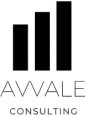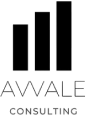Website Design & Creation for Tech Support Businesses

A guide to website design and development for tech support startups
1. Why is a well-designed website an essential tool for any tech support business?
Tech support businesses need to gain the trust of their target customers, both former and potential. Investing in a well-designed website is one of the best ways to do this and is an essential tool for any tech business.
A website designed with the user in mind can provide customers with an easier and more streamlined experience. Effective website design can help users find the information they need more quickly, convey professionalism and reliability, as well as increase the chances of customers selecting the company's services.
A fully optimized site helps businesses appear at the top of the search engine results page, driving more traffic to the website. In doing so, a well-designed website reduces the clicks and time it takes for potential customers to find the desired information. Furthermore, a business can showcase its services and qualifications through an optimized website, creating a positive overall user experience.
A presentation of a business's qualifications and experience through the website is also key in helping customers trust the company and make informed decisions. This can be done through highlighting customer reviews, company awards, and success stories. A website that is well put together can build a sense of trust and confidence and can help a business stand out from the competition.
Overall, a well-designed website is an essential tool for any tech support business. Investing in a professionally designed website can have a significant impact on the success of the business; resulting in increased customer satisfaction, higher marketing ROI, and boosting overall brand perception.
2. Key Elements to consider when creating a tech support website
1. User-Friendly Navigation
Being able to easily navigate your website is essential for any tech support startup. Clearly labeled menus, intuitive site searches, and easily findable customer service contact information will help your customers quickly and easily find the answers they need.
2. Clear Brand IdentityMake sure that your website reflects your company’s branding and that you present a professional, helpful, and reliable image to potential customers. The use of company logos, colors, and fonts should be consistent and easy for customers to recognize.
3. Responsive DesignOver 70% of internet connections come from mobile devices, so it’s very important that your tech support website has a responsive design. This is how it will adjust itself to fit small screens and different devices without breaking the layout.
4. Up-To-Date ContentKeep your content up-to-date and be sure that it is relevant to the services that you are offering. Having a blog section with helpful articles and tutorials related to your business can be a great way to show customers that you are knowledgeable in the field.
5. Security and PerformanceSecuring your website and making sure it is running optimally is an essential element of any tech support website. Utilize best practices in website security and make sure your website is running smoothly and easily accessible by all customers.
3. What pages should a tech support business website include?
1. Home
The homepage should be the first page of the website – it should immediately show the company's tech support services. Include a brief description of the services, pricing options, customer reviews, and a link to contact the tech support team.
2. ServicesThis page should provide customers with detailed information about each of the available tech support services. Include pricing, features, customer reviews, and other relevant information to help customers decide which service to use.
3. AboutThis page should provide a brief overview of the business, what sets the company apart, and the team behind it. Include customer comments, photos, and videos to show that the business is reliable and trustworthy.
4. BlogA blog is an effective way to reach and engage customers, as well as provide tips and advice about tech support and other related topics. It's also an important tool for SEO and should be updated frequently with new content.
5. ContactThis page should provide customers with a way to get in touch with the tech support team via email, phone, or social media. Include a contact form and directions to the business's physical location.
4. Common Mistakes to avoid during website development for tech support startups
1. Focusing too much on looks rather than substance
While a website should look good to the visitor, it is important to also focus on the content and structure of the website. A visually appealing site does not necessarily translate to a functional website. When designing a website for a tech support startup, make sure to focus on how the visitors will interact with the content and how it will be read and presented.
2. Setting up the wrong platformChoosing the wrong platform for a tech support website can greatly affect the functionality and success of the website. An important factor to consider is the audience’s technical expertise. If the majority of visitors are not tech savvy, then a basic website platform is probably the best option. On the other hand, if most of the audience has some technical knowledge, then a more advanced platform might be necessary.
3. Not tailoring content for the target audienceWhen designing a website for a tech support startup, it is important to consider the target audience and tailor the content accordingly. This will allow the visitor to easily find the information they are looking for and make it as easy as possible for them to access the support they need. Additionally, the website should offer tutorials and FAQs to make it easy for visitors to solve their own problems.
4. Not testing the website before it launchesBefore launching a website for a tech support startup, make sure to thoroughly test the website on a range of devices. This will ensure that all the features and functionality of the website work as intended. Additionally, running a few usability tests on the website can help identify any potential issues or areas for improvement before the website goes live.
5. How to promote a tech support business website
1. Use PPC Advertising
Pay-per-click (PPC) advertising is one of the most effective ways to promote your tech support business website and drive customers to your website. PPC advertising is cost-effective and has the potential to gain you more leads and customers quickly. Platforms like Google Ads and Microsoft Advertising allow you to create tailored campaigns based on your budget and goals.
2. Create Search Engine Optimized ContentCreating content that is optimized for search engines can help you to increase visibility on the web. Making sure that your page titles, meta descriptions and content body are keyword-rich can be essential for optimization. Additionally, using social media channels to share your content can also help to push it up the rankings.
3. Utilize InfluencersBy working with online influencers in the tech support space, you can reach potential customers who may be interested in the services you offer. Such influencers can help to spread the word about your brand and bring awareness to the tech support business website.
4. Offer Exclusive Deals and DiscountsOffering exclusive deals and discounts on products can help to attract new customers. These types of promotions should be tailored to tech support services you offer and should be updated regularly to keep customers engaged, eager to keep coming back, and utilize your services.
5. Experiment with Social MediaUtilizing social media platforms can be a great way to get the word out about your tech support business website. You can share content with your followers, link to your website, and even use social media paid ads to target potential customers. Additionally, engaging in conversations online around tech support topics and related services can help you to build relationships with potential customers.
Website Content Ideas for tech support Businesses
What is tech support?
Tech support is a service provided to people who have trouble using technology products. It is the name of a type of customer service that specializes in diagnosing problems with computers, smart phones, tablets, or other digital devices. It can include both repairs and consultations.
Why do businesses need tech support?Having a tech support staff available can be beneficial for businesses of any size. Technology products in the modern world are essential for businesses to remain competitive and efficient. Tech support can help improve customer service, increase productivity and keep systems up-to-date. It can minimize downtime and costly technical problems that can occur due to lack of maintenance or outdated hardware and software.
Setting up a tech support website for a businessWhen setting up a website for tech support, it’s important to keep it informative yet easy to navigate. The website should be professional and tailored to your business’s branding. Your site should clearly explain the services your company offers and provide a easy-to-use contact form. Other features your website should include are FAQs, customer testimonials, detailed case studies of successful projects, and reviews.
Marketing your tech support websiteIn order to capitalize on your tech support website, focus on content creation and marketing to draw users and customers in. Offering incentives, discounts, and free advice can help drive more customers to your website. You can also create webinars, podcasts, videos, and blog posts with helpful advice as a way to generate interest in your business and differentiate it from other competitors. Additionally, optimizing your website for search engines and setting up social media accounts with regular updates can help increase your website’s visibility.
Case Studies of Successful tech support Business Websites
1. Apple Support

Apple Support offers its customers a wide range of technical support for their products. The website provides a comprehensive search feature that allows users to enter their product name or category to easily find information they are seeking. In addition, the website offers users tutorials, support videos, and a helpful community of other Apple customers. As a result, Apple Support is successful because of the rich array of resources it provides its customers, allowing them to quickly and easily find answers to their tech questions. The website URL is https://support.apple.com/.
2. Microsoft Support

Microsoft Support provides customers with products from Microsoft and its suite of services such as Office and Windows. The website allows customers to search for their product or service and provides users with an array of resources to help them through any issues or questions they may have. Customers can also sign up for discussion forums which provide helpful tips and advice on any tech problems they may be having. The website URL is https://support.microsoft.com/.
3. Dell Support

Dell Support is a comprehensive website which provides technical support for Dell customers. Customers can search by product name for the specific information they need or use the Knowledge Base to find a solution to any tech related issue they may be having. The website also offers an easy-to-use media library which allows customers to watch videos and tutorials to learn more about their products. The website URL is https://www.dell.com/support/home.
4. HP Support

HP Support offers customers technical support for any HP product or service they may need assistance with. Customers can search the website's Knowledge Base section or utilize the online chat feature to quickly and easily get help on any tech problem. The website also offers self-help options, with tutorials and guides on HP products. The website URL is https://support.hp.com/.
Frequently Asked Questions (FAQs)
FAQ: Why do I need a professionally designed website for my tech support business?
A professionally designed website for your tech support business can establish your online presence, attract potential customers, and build credibility. At Avvale, we specialize in creating tailored websites that help businesses like yours stand out and succeed in the digital landscape.
FAQ: How long does it take to design and develop a tech support website?
The timeline for designing and developing a tech support website can vary based on your specific requirements. At Avvale, we work closely with our clients to create a customized project plan, ensuring timely delivery without compromising quality.
FAQ: Can you help with content creation for my tech support website?
Absolutely! Avvale offers comprehensive services that include content creation tailored to your tech support business. From engaging copywriting to compelling visuals, we ensure your website communicates your unique brand effectively.
FAQ: Will my tech support website be mobile-friendly and optimized for search engines?
Yes, Avvale places a strong emphasis on mobile responsiveness and SEO optimization. We ensure that your tech support website is accessible on all devices and ranks well on search engines, increasing your online visibility.
FAQ: What is the cost of designing and developing a tech support website with Avvale?
The cost of a tech support website varies based on factors like complexity, features, and customization. Avvale offers competitive pricing, and we can provide you with a personalized quote after discussing your specific needs.
FAQ: How do I maintain and update my tech support website after it's launched?
Avvale offers ongoing maintenance and support services to keep your tech support website up to date and secure. We make it easy for you to make content updates and provide assistance whenever you need it.
FAQ: Can I see examples of tech support websites Avvale has designed?
Certainly! Visit our portfolio page to see some of the stunning tech support websites we've created for our clients. We take pride in showcasing our successful projects as a testament to our expertise.
FAQ: How can I get started with Avvale's tech support website design services?
Getting started with Avvale is easy! Simply reach out to us through our contact page or request a consultation. We'll schedule a meeting to discuss your needs and provide you with a customized plan for your tech support website project.
FAQ: Do you offer e-commerce solutions for tech support websites?
Yes, Avvale can integrate e-commerce functionality into your tech support website, allowing you to sell products or services online. We'll ensure a secure and user-friendly shopping experience for your customers.
FAQ: What sets Avvale apart from other web design agencies for tech support businesses?
Avvale stands out thanks to our deep understanding of tech support industries, our commitment to client satisfaction, and our creative and technical expertise. We take a personalized approach to each project, ensuring your website reflects your brand and goals perfectly.