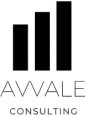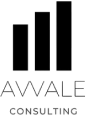Website Design & Creation for Webinar Businesses

A guide to website design and development for webinar startups
1. Why is a well-designed website an essential tool for any webinar business?
Having a website is essential for any modern business, whether it’s a webinar business or not. A well-designed website is even more important for webinar businesses, as it provides an essential tool to help promote their webinars, and reach their desired audience. A well-designed website can not only provide potential customers with all of the information they need about your webinar, but it can also do so in an organized and visually appealing way. Furthermore, a website tailored to webinars can be used to manage registrations, payments, and even post-webinar feedback, making it a critical tool for streamlining the webinar process.
Additionally, a well-designed website can help make a webinar business stand out from the competition. By having an intuitive and attractive design and user experience, webinar businesses can easily differentiate themselves and attract more potential customers. A website tailored for webinar businesses also has the potential to boost SEO, as it can be optimized for keywords related to the webinar industry.
2. Key Elements to consider when creating a webinar website
Lead Generation
Creating enticing lead generation options is key to effective webinar website design. Lead generation refers to the process of gathering contact information from potential customers. This could include an email subscription form to receive information about upcoming webinars or a “contact us” form for potential customers to connect with the business. Lead generation is a way to build a healthy sales pipeline and increase conversions.
Content DeliveryEnsure that the website allows for easy and smooth access of the webinar content. Appropriate content delivery systems can be incorporated on the website to enable user to view the webinar. Embedding the content from a third-party provider can be done to give customers a seamless experience.
eCommerce & PaymentsCreating an online store can be beneficial to the webinar business, as customers can purchase any additional materials related to the webinar such as materials used during the webinar or information for a future webinar. Adding a payment system to the website can make transactions easier for customers. Popular payment systems such as PayPal and Stripe are great options.
AnalyticsGathering data from the webinar website is critical to improve customer engagement and reach more visitors. Analytics can help track user behavior and engagement and identify areas of improvement. Analytics capabilities are highly recommended to ensure that the webinar website and overall webinar experience are top-notch.
3. What pages should a webinar business website include?
Home Page
The home page is often the first page visitors will land on, so it’s important to make a good first impression. The design should feature an attractive background image or video, along with messaging that includes the core goals of the webinar business. Additionally, the home page should feature a call-to-action and easy access to any additional information from the company.
Product PageThe product page offers a great opportunity to showcase the features and benefits of the webinar business that you offer. This page should focus on simple visuals that quickly demonstrate to customers what they can accomplish with the webinar. Description of each feature should be clear and concise, and there should also be a prominent call-to-action to purchase the webinar.
About PageA webinar business should also have an ‘About Us’ page on their website. This is a great place to really tell the story of the business, partners, and people involved. This page should feature clear visuals, like headshots, to help visitors connect with the story and feel comfortable doing business with the company.
News and Events PageIf the business runs frequent live events or webinars, the website should feature an up-to-date list of upcoming events. This can be used to hype up events and make it easier for people to keep track of what’s happening in the business. The page should describe the event and include a call-to-action to signup and attend the webinar.
Contact PageA clear and concise contact page should be included on the website. This page should list out all the various ways users can get in contact with the company. This can include features like a contact form, email address, phone number, etc. Additionally, it may be helpful to include an FAQ section on the contact page as well.
4. Common Mistakes to avoid during website development for webinar startups
1. Not Optimizing for Mobile
In today’s modern world, the vast majority of users are browsing the web on their phones, and it’s essential to make sure your website is properly optimized for mobile. Not optimizing for mobile users can make your web page look unprofessional and outdated, as well as make it difficult or impossible for mobile users to access important information or navigate your page.
2. Overwhelming Visitors with ContentWhen it comes to content, more isn’t always better. Too much unnecessary text or images can make your web page appear cluttered and overwhelming, which can deter potential customers. It’s important to make sure the content on your page is concise, clear, and easy to read, avoiding complex language or long paragraphs.
3. Ignoring SEO GuidelinesSEO is incredibly important for any business, and can be especially beneficial for webinar start-ups. Making sure your website follows all SEO guidelines can help you to get better rankings in search engine results, driving more potential customers to your site. Failing to follow SEO guidelines can make it difficult for people to find your website, reducing traffic and adversely affecting your webinar business.
4. Not Including Social Sharing ButtonsSocial media is incredibly important for any start-up to use as a marketing tool. By including social sharing buttons on your website, customers will be able to share your web page with their own network of friends and acquaintances, helping you to reach a larger audience without any additional effort on your part.
5. How to promote a webinar business website
1. Update your Website's Content
Posting fresh and relevant content to your website provides a steady stream of new material to draw in potential webinar attendees. Additionally, uploading fresh content signals to search engines that your website is regularly being updated, which can increase your rankings in search engine results.
2. Harness the Power of Paid Search AdvertisingPaid search campaigns are an effective tool for quickly driving large amounts of targeted traffic to your webinar registration page. Optimize your bids and ads to ensure your target audience is seeing your message at the right time and in the right place.
3. Leverage Social Media and InfluencersUse social media and influencers to promote your webinar. Influencers can help spread the word to an audience of people who are likely to be interested in your offering. Utilize relevant hashtags to get your webinar noticed by more people looking for related content.
4. Incorporate Targeted EmailsSend out invitations and information about your webinar to a targeted list of potential attendees. Offer exclusive early information on new webinars and discounts to those who sign up for your email list.
5. Create Shareable ContentCreate content related to your webinar that people will want to talk about and share with their friends and colleagues. This could include videos, podcasts, interviews, advice, and teasers for upcoming webinars. Including social media share buttons on your website will make it easy for people to share your content.
Website Content Ideas for webinar Businesses
How to find the right audience for webinar businesses
Creating and hosting successful webinars is a great way to promote your business and reach a new, larger audience. With the right strategy, you can use webinars to promote your brand and acquire new customers. However, it is important to ensure that your webinar attracts the right people. Here are some tips for finding the right audience for webinar businesses.
Create a great webinarA key factor in finding the right audience for your webinar is creating an engaging and informative presentation. Spend time constructing an interesting and educational webinar for your audience. Ensure that your webinar offers valuable content that will benefit the people who are viewing it. This will help you attract the right audience that will be more likely to invest in your brand.
Leverage social mediaSocial media is one of the most effective ways to get the word out about your webinar and attract the right audience. Utilize platforms such as Facebook and Twitter to build an audience for your webinar. You can also use platforms like LinkedIn, YouTube, and Instagram to reach potential viewers. Focus on producing quality content that is shareable and engaging for your followers.
Advertise your webinarAdvertising your webinar is another essential step for targeting the right audience. You can use a variety of online tools to advertise your webinar, including Google Ads, Facebook Ads, and email campaigns. Tailor your ads to target the specific audience that you are looking for and consider using retargeting to reach potential viewers that have shown an interest in your webinar.
Collaborate with like-minded businessesPartnering with like-minded businesses is a great way to find the right audience for your webinar. Reach out to other businesses in your niche and explore potential collaborations as a way to cross-promote each other’s webinars. This will help you attract the right people to your webinar and expand your reach.
Analyze and measure the performance of your webinarYou should also measure the performance of your webinar and analyze the
Case Studies of Successful webinar Business Websites
Leadpages

Leadpages is a great example of a successful webinar business website. Their focus is on providing high-quality webinars and workshops for the purpose of growing businesses. With their custom templates and drag-and-drop tools, it’s easy for users to build custom websites and create attractive webinar and content marketing strategies. They offer easy-to-follow directions to help users grow their business in no time. Their website also prominently features customer reviews, testimonials, and success stories which encourage visitors to get started. URL: https://www.leadpages.net/
WebinarNinja

WebinarNinja is another great example of a successful webinar business website. What sets this platform apart is their emphasis on features designed to make the user experience as smooth as possible. From easy-to-create registration pages to high-quality on-site video creation tools, WebinarNinja makes it easy and enjoyable for users to host business webinars. They also have a customer support team to help users maximize the platform’s potential. URL: https://webinarninja.com/
Zoom

Zoom has become a household name since the pandemic hit, and this is reflective in their webinar business success. Their user-friendly website makes hosting webinars easy and enjoyable. Anyone can quickly get started by signing up and setting up an account with the platform. Users can host training sessions, webinars, live streams, and more with the custom templates and useful features the website offers. URL: https://zoom.us/
GoToWebinar

GoToWebinar is a popular webinar business website that focuses on helping users connect with their audience, no matter the size. Their intuitive platform makes planning a webinar and managing attendees easy with features such as built-in surveys, analytics, and Q&A sessions. Additionally, they offer customer support to help ensure users can make the most of the platform’s features. URL: https://www.gotowebinar.com/
Frequently Asked Questions (FAQs)
FAQ: Why do I need a professionally designed website for my webinar business?
A professionally designed website for your webinar business can establish your online presence, attract potential customers, and build credibility. At Avvale, we specialize in creating tailored websites that help businesses like yours stand out and succeed in the digital landscape.
FAQ: How long does it take to design and develop a webinar website?
The timeline for designing and developing a webinar website can vary based on your specific requirements. At Avvale, we work closely with our clients to create a customized project plan, ensuring timely delivery without compromising quality.
FAQ: Can you help with content creation for my webinar website?
Absolutely! Avvale offers comprehensive services that include content creation tailored to your webinar business. From engaging copywriting to compelling visuals, we ensure your website communicates your unique brand effectively.
FAQ: Will my webinar website be mobile-friendly and optimized for search engines?
Yes, Avvale places a strong emphasis on mobile responsiveness and SEO optimization. We ensure that your webinar website is accessible on all devices and ranks well on search engines, increasing your online visibility.
FAQ: What is the cost of designing and developing a webinar website with Avvale?
The cost of a webinar website varies based on factors like complexity, features, and customization. Avvale offers competitive pricing, and we can provide you with a personalized quote after discussing your specific needs.
FAQ: How do I maintain and update my webinar website after it's launched?
Avvale offers ongoing maintenance and support services to keep your webinar website up to date and secure. We make it easy for you to make content updates and provide assistance whenever you need it.
FAQ: Can I see examples of webinar websites Avvale has designed?
Certainly! Visit our portfolio page to see some of the stunning webinar websites we've created for our clients. We take pride in showcasing our successful projects as a testament to our expertise.
FAQ: How can I get started with Avvale's webinar website design services?
Getting started with Avvale is easy! Simply reach out to us through our contact page or request a consultation. We'll schedule a meeting to discuss your needs and provide you with a customized plan for your webinar website project.
FAQ: Do you offer e-commerce solutions for webinar websites?
Yes, Avvale can integrate e-commerce functionality into your webinar website, allowing you to sell products or services online. We'll ensure a secure and user-friendly shopping experience for your customers.
FAQ: What sets Avvale apart from other web design agencies for webinar businesses?
Avvale stands out thanks to our deep understanding of webinar industries, our commitment to client satisfaction, and our creative and technical expertise. We take a personalized approach to each project, ensuring your website reflects your brand and goals perfectly.